Creating a blog post that truly ranks on search engines requires more than just good writing—it demands strategy, structure, and a deep understanding of SEO. In today’s competitive digital landscape, every piece of content needs to be optimized not only for readers but also for search algorithms. From selecting the right keywords to crafting engaging headlines and delivering real value, every step plays a part in determining your visibility online. In this guide, we’ll walk you through the essential techniques and best practices to help you write blog posts that attract traffic, engage readers, and consistently rank higher on Google.
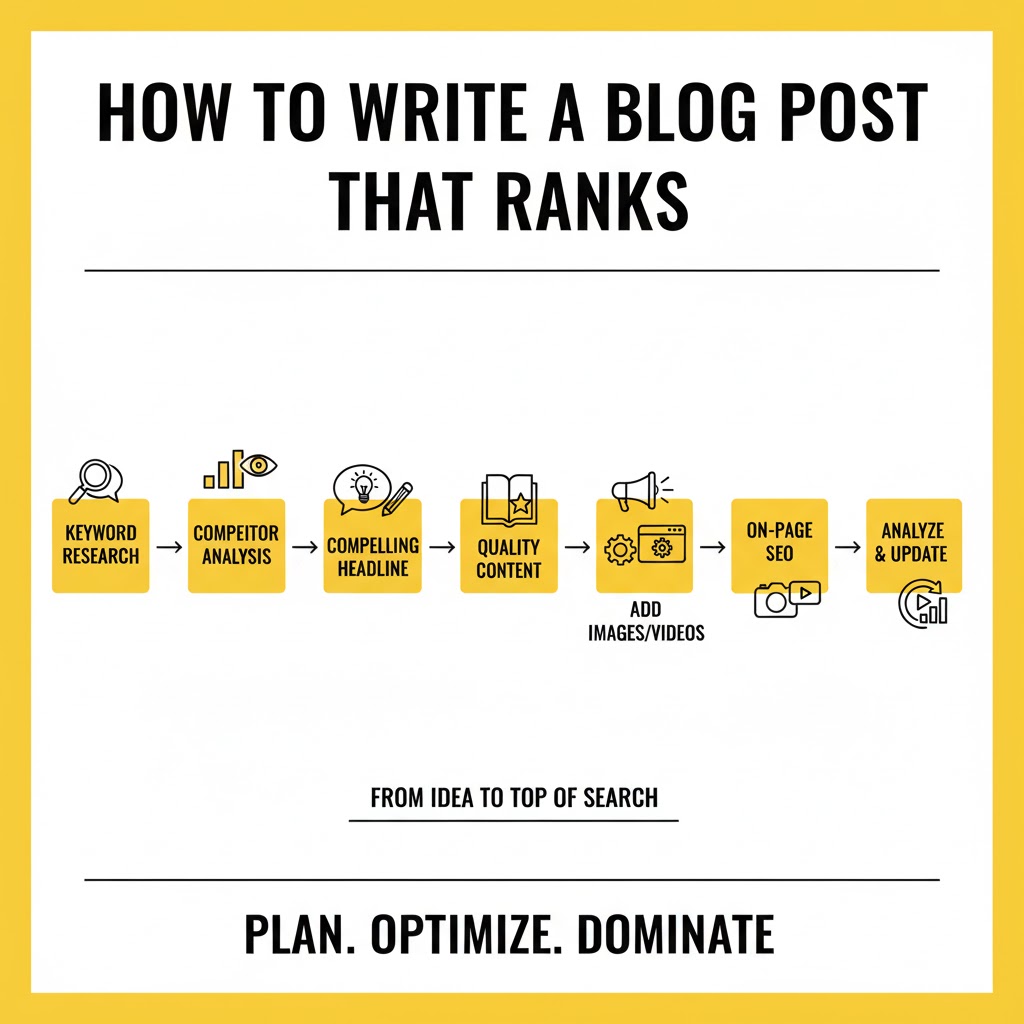
How to Write a Blog Post That Ranks (The Complete Step-by-Step Guide for 2025)
Introduction: Why Most Blog Posts Never Rank (and How Yours Can)
Here’s a truth that might sting a little…
Most blog posts on the internet will never rank.
Not because the content is bad.
Not because the writers didn’t try.
But because they never learned how to write for both humans and search engines.
You’ve probably seen it — bloggers spend hours (or days!) crafting a post, hit publish, share it once on social media… and then crickets.
But here’s the good news:
If you understand how Google thinks, what your readers want, and how to blend SEO with storytelling, your posts can climb the rankings — and stay there.
This guide will show you exactly how.
We’ll go from blank page to published perfection — and by the end, you’ll know how to write posts that rank, get shared, and build trust.
Let’s jump in. 🚀
Chapter 1: Understanding How Google Actually Works
Before writing your first word, you need to understand one simple idea:
Google doesn’t rank content — it ranks answers.
When someone searches “how to make iced coffee,” Google isn’t looking for a random blog about coffee; it’s looking for the best, clearest, most useful answer.
That’s where search intent comes in.
1.1 What Is Search Intent (and Why It Matters)
There are four main types of search intent:
- Informational — The user wants to learn something.
- Example: “How to start a blog”
- Navigational — The user wants to visit a specific website.
- Example: “Medium login”
- Commercial investigation — The user is comparing options.
- Example: “Best blog hosting platforms”
- Transactional — The user wants to buy something.
- Example: “Buy Bluehost hosting”
If your content doesn’t match the intent, you won’t rank — no matter how optimized it is.
👉 Quick Tip: Before writing, type your target keyword into Google and analyze the top 10 results.
Ask yourself:
- What type of post ranks (guide, listicle, review)?
- What’s the tone — professional or casual?
- What angle are they using?
Your goal isn’t to copy — it’s to understand what’s working and do it better.
Chapter 2: Keyword Research — Your SEO Compass
Keyword research is like treasure hunting. 🏴☠️
You’re looking for the sweet spot between:
- What people are searching for
- What you can realistically rank for
2.1 The Basics: Head Terms vs. Long-Tail Keywords
- Head terms: short, broad, competitive keywords (e.g., “SEO”).
- Long-tail keywords: longer, more specific, easier to rank for (e.g., “how to improve blog SEO for beginners”).
Long-tail keywords may get fewer searches, but they bring in readers who are exactly looking for your topic.
2.2 How to Find Keywords That Work
Here’s a simple 4-step process:
- Brainstorm ideas — Think about what your audience is asking.
Example: If your blog is about personal finance, topics could include budgeting, saving money, side hustles, etc. - Use keyword tools — Plug your ideas into:
- Google Keyword Planner
- Ubersuggest
- Ahrefs
- SEMrush
- AnswerThePublic
- Check search intent — Look at what kind of content ranks.
- Check difficulty — Target a mix of low- and medium-difficulty keywords.
2.3 The Magic of Keyword Clusters
Instead of focusing on one keyword, use keyword clusters — groups of related phrases.
For example, if your main keyword is “write a blog post,” related keywords could be:
- “how to write a blog post that ranks”
- “blog writing tips for SEO”
- “SEO blog post format”
This helps you cover a topic more deeply — something Google loves.
Chapter 3: Crafting a Winning Blog Outline
A great outline keeps your writing clear, logical, and focused on ranking.
3.1 Why You Need an Outline
Think of it as a roadmap. Without it, you’ll wander off-topic, repeat ideas, or miss opportunities to include keywords.
3.2 A Proven Blog Structure That Works
Here’s a classic format that works for almost any niche:
- Title (H1) – includes your keyword
- Introduction – hook, empathy, promise
- Main Sections (H2s) – the “steps” or “methods”
- Subsections (H3s) – details or examples
- Conclusion – summarize and add a CTA (call to action)
3.3 Example Outline: “How to Start a Podcast”
- H1: How to Start a Podcast (Even If You’re a Total Beginner)
- Intro: why podcasting matters, what you’ll learn
- H2: Step 1 – Choose your niche
- H2: Step 2 – Get the right equipment
- H2: Step 3 – Record and edit your first episode
- H2: Step 4 – Publish and promote
- H2: Step 5 – Grow and monetize your podcast
- Conclusion: motivate the reader to start today
Chapter 4: Writing Titles That Make People Click
Your blog title is like a billboard.
If it doesn’t grab attention, people won’t even click.
4.1 What Makes a Great Title?
A great title does three things:
- Includes your keyword
- Sparks curiosity or emotion
- Promises value
4.2 Proven Title Formulas
- Number + Promise: “7 Secrets to Writing Blog Posts That Rank Fast”
- How-To Format: “How to Write a Blog Post That Gets 10x More Traffic”
- Question Format: “Why Isn’t Your Blog Ranking (and How to Fix It)”
- Power Words: Use emotional triggers like “Proven,” “Ultimate,” “Effortless,” “Powerful,” “Step-by-Step.”
👉 Pro Tip: Use tools like CoSchedule Headline Analyzer or Sharethrough to test your titles before publishing.
Chapter 5: Hooking Readers in the Introduction
You have 5–10 seconds to convince readers to stay.
Here’s a winning intro formula:
- Hook: Start with a question, stat, or bold statement.
“Did you know 90% of blog posts get zero traffic from Google?”
- Empathy: Acknowledge your reader’s struggle.
“If you’ve been writing for months and still not ranking, you’re not alone.”
- Promise: Tell them what they’ll get.
“In this post, I’ll walk you through everything you need to write a blog post that actually ranks.”
Chapter 6: Writing the Body — The Heart of Your Post
This is where your post delivers value.
6.1 Make It Easy to Read
- Short paragraphs (2–4 lines)
- Clear subheadings
- Bulleted lists
- Bold key phrases
6.2 Use Visual Examples
Add:
- Screenshots
- Infographics
- Data charts
- Step-by-step photos
6.3 Add Internal Links
Link to your related posts — it improves SEO and keeps readers on your site longer.
Example:
Want to learn more? Check out my guide on SEO keyword research for beginners.
6.4 Write for Skimmers
People don’t read word-for-word. They scan.
Use formatting like:
✅ Bullets
✅ Bold
✅ Numbered lists
✅ Quotes
Chapter 7: On-Page SEO – Making Google Love Your Post
On-page SEO is what helps Google understand your content.
Here’s your checklist 👇
- Include your main keyword in:
- Title
- First paragraph
- Meta description
- At least one subheading
- Image alt text
- Use short, descriptive URLs (e.g.,
/write-blog-post-that-ranks/) - Add schema markup (if your platform supports it)
- Optimize images (compress + name properly)
- Include both internal and external links
Chapter 8: Writing for Featured Snippets
Want your post to appear above all results? That’s a featured snippet.
8.1 How to Win One:
- Target question-style keywords
- Use clear formatting (bullets, tables, short answers)
- Include definitions and step lists
Example:
Q: What is on-page SEO?
A: On-page SEO means optimizing individual web pages for better rankings and user experience. It includes keywords, headings, links, and meta tags.
Chapter 9: Editing and Proofreading Like a Pro
Editing isn’t optional — it’s the difference between “meh” and “wow.”
9.1 Three Editing Stages
- Structural Edit: Is the flow logical? Does it answer the main question?
- Line Edit: Tighten sentences, remove fluff.
- Proofread: Fix grammar and typos.
9.2 Helpful Tools
- Grammarly – grammar and tone
- Hemingway – readability
- ProWritingAid – style and flow
👉 Bonus Tip: Read your post out loud. You’ll catch awkward phrasing instantly.
Chapter 10: Promoting Your Blog Post (The Traffic Multiplier)
Publishing isn’t the end — it’s the beginning.
Here’s how to get eyes on your post:
- Social Media: Share multiple times with different captions.
- Email Newsletter: Feature your post as a “must-read.”
- Communities: Reddit, Facebook groups, LinkedIn threads.
- Pinterest: Turn visuals into pins with keywords.
- Repurpose: Turn your post into a YouTube video or infographic.
- Outreach: Ask other bloggers to link or share it.
Chapter 11: The Power of Backlinks
Backlinks are like votes of confidence.
The more quality sites linking to you, the more authority Google gives your page.
11.1 Easy Ways to Build Backlinks:
- Write guest posts
- Collaborate with influencers
- Create statistics or infographics people want to cite
- Use HARO (Help a Reporter Out) to get media mentions
Chapter 12: Keeping Your Content Fresh
Don’t let your posts rot in peace.
Every 3–6 months:
- Update old stats
- Add new insights
- Replace broken links
- Improve outdated screenshots
Freshness keeps you relevant — and can give your rankings a boost.
Chapter 13: Tracking Results and Improving
What gets measured, grows.
Use:
- Google Analytics → traffic, time on page, bounce rate
- Google Search Console → keywords, impressions, CTR
Look for opportunities:
- Which posts bring most traffic? Write more like them.
- Which keywords are ranking #8–12? Optimize and push to top 5.
Chapter 14: Common Mistakes to Avoid
Let’s save you from classic pitfalls:
❌ Writing without keyword research
❌ Ignoring search intent
❌ Keyword stuffing
❌ Not promoting content
❌ Giving up too early
Remember — SEO takes time, but the payoff is huge.
Chapter 15: Your SEO Blog Writing Checklist
Here’s your go-to checklist before hitting “Publish”:
✅ Keyword research done
✅ Title includes keyword
✅ Introduction hooks readers
✅ Headers structured properly
✅ Keywords used naturally
✅ Meta description optimized
✅ Images compressed with alt text
✅ Internal & external links added
✅ Call-to-action included
✅ Proofread and formatted
Stick to this checklist, and every post will be SEO-ready.
Conclusion: Writing to Rank — The Long Game
Here’s the truth: you don’t need to be an SEO expert to rank.
You just need to be consistent, strategic, and human.
When you focus on helping readers first — and optimize smartly — rankings come naturally.
So the next time you sit down to write, remember:
- Know your reader
- Choose your keywords wisely
- Provide deep, useful content
- Promote like crazy
- Keep improving
And one day soon, you’ll check your analytics and see that sweet, sweet climb up Google’s ranks.
You’ve got this. ✨
Conclusion
Writing a blog post that ranks isn’t just about following SEO rules—it’s about delivering real value to your readers while strategically optimizing your content for visibility. By combining solid keyword research, engaging storytelling, and consistent optimization, you can create posts that not only drive traffic but also build trust and authority in your niche.
Remember, ranking takes time and persistence. Keep refining your process, track your results, and stay updated with SEO trends. With the right approach, every blog post you publish can become a powerful tool for growth and audience engagement.
