The modern WordPress website, which powers over 43% of the internet, is a prime target for increasingly sophisticated cyber threats.1 Chief among them is the Distributed Denial of Service (DDoS) attack, a coordinated flood of malicious traffic designed to overwhelm your server, causing catastrophic downtime and lost revenue.2
In the rapidly evolving digital landscape of 2025, relying on basic security is no longer viable.3 To safeguard your business, you need an updated, multi-layered defense.4 This ultimate guide will walk you through the essential steps to accurately identify a live DDoS attack, and implement proactive, algorithm-approved defensive measures—from cloud-based firewalls to crucial WordPress hardening—to ensure your site remains resilient, fast, and available to your legitimate users.
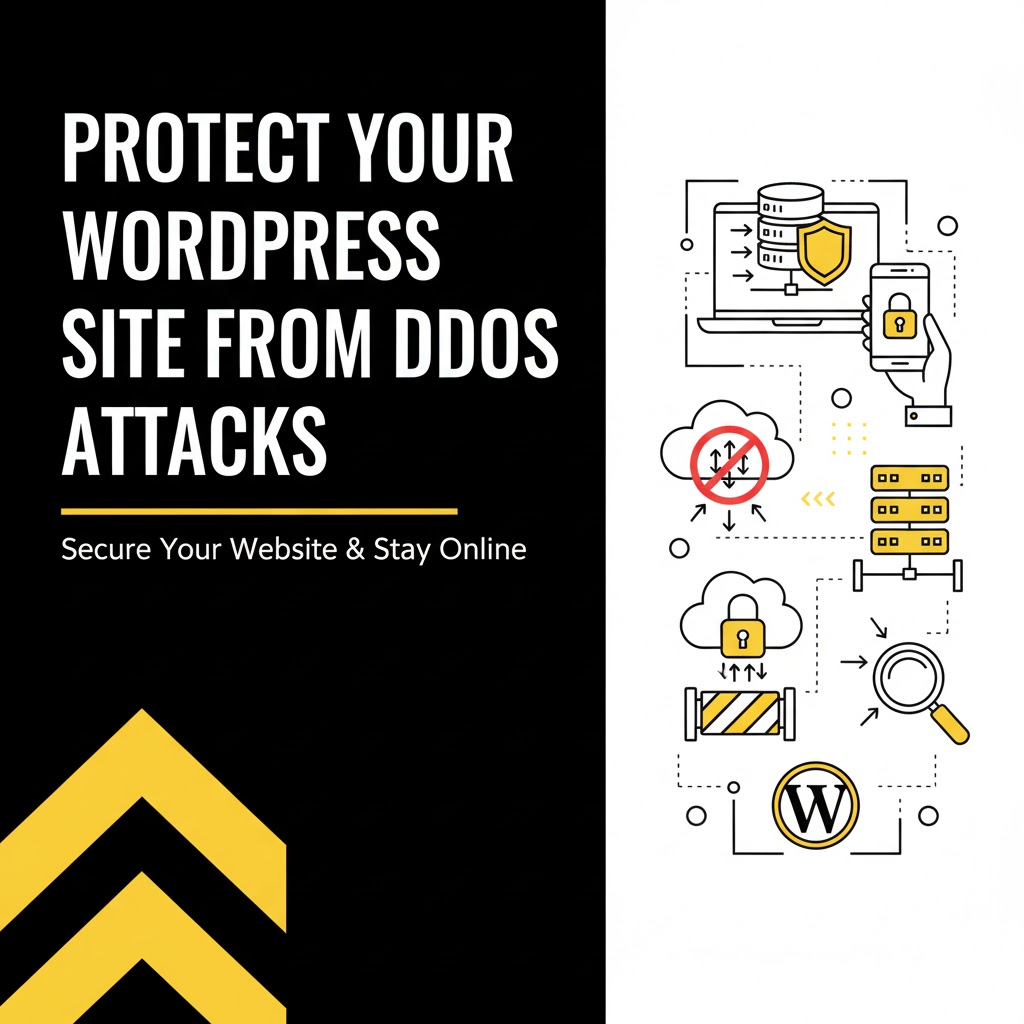
How To Check and Protect Your WordPress Site From DDoS Attacks: The Ultimate 2025 Guide
The digital storefront of today is built on WordPress, powering over 43% of the world’s websites.1 Its popularity, however, makes it a frequent target for malicious actors.2 Among the most dangerous threats is the Distributed Denial of Service (DDoS) attack, a coordinated flood of traffic designed to overwhelm and ultimately shut down your site, causing catastrophic downtime and revenue loss.3
In 2025, DDoS attacks are becoming more sophisticated, leveraging botnets and application-layer tactics to target specific vulnerabilities in WordPress and its plugins.4 Protecting your site is no longer optional; it’s a critical component of digital survival.
This extensive guide provides a deep dive into recognizing the signs of an active DDoS attack, implementing multi-layered defensive strategies, and leveraging the best tools to ensure your WordPress site remains resilient, fast, and always available to your legitimate users.
Part 1: Understanding the DDoS Threat to WordPress
Before defending against a DDoS attack, you must understand what it is and how it exploits your site’s infrastructure.
1.1 What is a DDoS Attack?
A Denial of Service (DoS) attack is a single computer or network connection flooding a target server with requests. A Distributed Denial of Service (DDoS) attack amplifies this threat by coordinating thousands of compromised computers or devices (collectively known as a botnet) to launch the attack simultaneously.5
The goal is simple: to consume all the target’s resources—bandwidth, CPU, memory, and application connections—rendering the website and, often, the entire server unavailable to legitimate users.6
1.2 Why WordPress is a Prime Target
WordPress sites are vulnerable because attackers often target specific layers:7
- Network Layer (Layer 3/4): Targets the bandwidth and connection capacity of the hosting server (e.g., SYN Floods, UDP Floods).8 These are typically massive volumetric attacks.
- Transport Layer (Layer 5): Less common, focusing on session establishment.
- Application Layer (Layer 7): This is the most dangerous and common type for WordPress. These attacks require less volume to be effective because they target resource-intensive actions, such as:
- Login Page Attacks: Repeatedly hitting the
/wp-login.phpor/xmlrpc.phpfiles to consume database and CPU resources. - Search/Filter Attacks: Spamming complex search queries or filters to force the site to execute heavy database lookups.
- Cache Bypass: Hitting URLs with unique parameters to force the server to generate a new, uncached page for every single request.
- Login Page Attacks: Repeatedly hitting the
1.3 The Catastrophic Impact of Downtime
The consequences of a successful DDoS attack go far beyond simple inconvenience:
- Financial Loss: For e-commerce sites, every minute of downtime is lost sales.9 For service-based sites, it means missed lead generation.
- Reputation Damage: Users quickly lose trust in a site that is frequently unavailable.10 This leads to brand damage and loss of customer loyalty.11
- SEO Impact: Prolonged downtime results in search engine crawlers being unable to access your site.12 Google interprets this as a sign of poor health, which can lead to a drop in search engine rankings.
- Recovery Costs: Remediation, investigation, and reinforcement efforts often incur significant, unexpected costs.13
Part 2: Checking and Recognizing an Active DDoS Attack
If your site suddenly slows down or goes offline, it might not be a DDoS attack—it could be a problematic plugin, a spike in legitimate traffic, or a server configuration error. Knowing the distinct signs of a DDoS attack is crucial for rapid response.
2.1 Tell-Tale Signs of an Attack
A DDoS attack typically presents with a specific set of symptoms:
- Sudden, Unexplained Spike in Traffic: Your analytics (Google Analytics, server logs) show an immediate, massive surge in traffic that does not correlate with any recent marketing campaign or external event.
- Slow or Unresponsive Site: Pages take an excessive amount of time to load, or the site returns a 503 Service Unavailable or 504 Gateway Timeout error.14
- Server Resource Exhaustion: Your hosting provider alerts you that your CPU usage is maxed out at 100%, or your memory usage is entirely consumed.15
- Geographical Traffic Discrepancy: Traffic logs show a bizarre, simultaneous flood of requests originating from numerous, disparate geographic locations (the hallmark of a botnet).
- Unusual Request Patterns (Application Layer): A disproportionate number of requests are hitting a single, resource-intensive page, such as:
/wp-login.phpor/xmlrpc.php/?s=(Search query)- URLs with complex, non-cached parameters.
2.2 How to Check the Traffic and Logs
You must use technical tools to confirm the attack:
| Tool | What to Check | DDoS Indicator |
| Hosting Dashboard | CPU, RAM, and bandwidth usage graphs. | 100% CPU usage, often spiking instantly and remaining flatlined at maximum. |
| Server Logs (Apache/Nginx) | Access logs (access.log). |
Identical User Agents (e.g., simple or missing browser strings), identical request timestamps, and a massive flood of the same URL path. |
| Google Analytics | Real-Time Report. | Thousands of users currently online, all hitting the same few pages from unknown or strange referrers and highly diverse countries. |
| Command Line (SSH) | netstat and top commands. |
Massive number of connections in the ESTABLISHED or SYN_RECEIVED state (viewable via `netstat -an |
Crucial First Step: Once you suspect a DDoS, immediately notify your hosting provider or CDN service. They have the infrastructure to apply global mitigation rules much faster than you can at the application level.
Part 3: Essential Proactive Defense Strategies (Prevention)
The best defense is preparation. By architecting your WordPress site with DDoS protection in mind, you can absorb and repel most common attacks.
3.1 Leverage a Dedicated DDoS Protection Service (CDN)
This is your single most important and effective defense. A Content Delivery Network (CDN) with integrated DDoS protection acts as a massive shield, placing itself between the attack and your server.16
- Cloudflare (The Standard): Their free tier offers basic Layer 7 protection (including their “I’m Under Attack Mode”), but for serious defense, you need the Pro or Business plan.17 Cloudflare can identify botnet traffic, challenge suspicious visitors (using CAPTCHAs or JavaScript tests), and filter volumetric attacks before they ever reach your host.18
- Sucuri / SiteLock: Specialized WordPress security CDNs that focus heavily on web application firewall (WAF) and Layer 7 protection, filtering malicious requests specific to WordPress vulnerabilities.19
The Mechanism: The CDN distributes traffic across its global network.20 When an attack hits, it isolates the malicious traffic and routes only clean, legitimate traffic to your origin server.21
3.2 Implement a Web Application Firewall (WAF)
A WAF is a filter between your site and the internet that inspects all HTTP traffic.22
- Cloud-Based WAF: (e.g., Cloudflare, Sucuri, Imperva) The best option. It sits outside your server and filters traffic before it even consumes your bandwidth.
- Plugin WAF: (e.g., Wordfence, iThemes Security) These are endpoint WAFs—they run on your server as a WordPress plugin.23 While they provide excellent protection against injection and malware, they offer limited protection against high-volume DDoS, as the malicious requests have already reached and consumed your server’s resources by the time the plugin can act. Use them for comprehensive security, but rely on a cloud WAF for DDoS.
3.3 Harden Core WordPress Assets
Targeted attacks often hit the files that are most resource-intensive to process. You can restrict access to these globally.
A. Secure XML-RPC (xmlrpc.php)
This file is a notorious target for brute-force and DDoS amplification attacks. If you don’t use it (e.g., for Jetpack, mobile apps, or remote publishing), you should disable it entirely.
In .htaccess (for Apache):
Apache
<Files xmlrpc.php>
Order Deny,Allow
Deny from all
</Files>
B. Secure the Login Page (wp-login.php)
The login page is a primary target for botnets.
- Limit Login Attempts: Use a plugin like Limit Login Attempts Reloaded to temporarily block IP addresses that fail to log in multiple times.24
- Two-Factor Authentication (2FA): Essential for preventing unauthorized access, even if the botnet guesses a password.
- Rename the Login URL: Use a plugin (like WPS Hide Login) to change the default
/wp-login.phpURL to a secret, unique address. This immediately defeats bots that blindly hit the default URL.
3.4 Optimize Hosting Infrastructure
Your choice of hosting dramatically affects your DDoS resilience.25
- Avoid Shared Hosting: Shared hosting environments offer minimal resources and no dedicated protection.26 One site’s attack can crash all other sites on the server.
- Use Managed Hosting (Kinsta, WP Engine, Liquid Web): These hosts specialize in WordPress and offer built-in, server-side firewalls, advanced caching, and automated resource scaling designed to handle sudden traffic spikes.
- High-Resource Plan: Ensure your Virtual Private Server (VPS) or Dedicated Server plan has sufficient CPU and RAM headroom to absorb minor spikes without immediately hitting 100% capacity.
Part 4: Technical and Configuration-Based Defenses (Mitigation)
These strategies involve adjusting server and WordPress settings to reduce the load each request places on the system.
4.1 Aggressive Caching Strategy
Caching is the process of storing a static version of your pages so the server doesn’t have to dynamically generate them for every request. Effective caching can defeat most Layer 7 attacks.
- Full Page Caching: Use a powerful caching plugin (WP Rocket, LiteSpeed Cache, WP Super Cache) to serve cached HTML pages. Ensure pages are served quickly from memory or disk.
- CDN Caching: Configure your CDN (Cloudflare, etc.) to cache as much static content (images, CSS, JS) and even dynamic HTML as possible.
- Edge Caching (Advanced): This is where the CDN stores your entire page cache on its global network, delivering pages instantly without ever contacting your server for standard requests.
The Goal: Make it so cheap (in terms of CPU/RAM) for your server to respond to a request that a thousand simultaneous requests barely registers a load.
4.2 Rate Limiting (Server-Level)
Rate limiting restricts the number of requests a single IP address can make in a given timeframe.27
- Nginx / Apache Configuration: You can configure the web server directly to drop connections from IPs making an excessive number of requests. This is highly effective but requires advanced server configuration knowledge.
- Example (Nginx): Using the
limit_req_zoneandlimit_reqdirectives.
- Example (Nginx): Using the
- CDN Rate Limiting: Services like Cloudflare offer easy-to-configure rate limiting rules via their dashboard, which is safer and easier to manage than server-side changes.
4.3 Disable or Limit PHP Execution in Upload Directories
Attackers often upload malicious scripts via insecure plugins and then attempt to execute them. By preventing PHP execution in your primary upload directory (wp-content/uploads/), you neutralize this threat vector.
In the /wp-content/uploads/.htaccess file:
Apache
<Files *.php>
Deny from all
</Files>
4.4 Block Malicious User Agents
Based on log analysis, you can block the specific User Agents (the strings that identify the requesting browser/bot) used by the botnet.
In .htaccess:
Apache
RewriteEngine On
RewriteCond %{HTTP_USER_AGENT} "Bad-Bot-Agent-Name" [NC,OR]
RewriteCond %{HTTP_USER_AGENT} "Another-Malicious-String" [NC]
RewriteRule .* - [F,L]
Caution: Ensure you are not accidentally blocking legitimate search engine crawlers (Googlebot, Bingbot).
Part 5: The Post-Attack Recovery and Reporting Protocol
If an attack succeeds, your actions afterward determine how quickly you recover and how resilient you are in the future.
5.1 Immediate Triage and Mitigation Steps
- Block the Attack at the Edge (CDN): If not already done, activate your CDN’s “I’m Under Attack” mode (e.g., Cloudflare’s toggle).28 This forces all suspicious traffic through a security check.
- Contact Your Host: Inform them that you are under a DDoS attack and ask them to apply firewall rules or temporarily suspend the site to prevent resource overage charges, if necessary.29
- Isolate the Target: If the attack is hitting a specific file (like
/wp-login.php), block that file via your CDN or a temporary server configuration rule.30 - Wait for the Attack to Subside: DDoS attacks are resource-intensive for the attacker and usually cease after a few hours or days. Keep the mitigation active until the traffic returns to normal baseline levels.
5.2 Post-Recovery Steps (Hardening and Cleanup)
- Analyze Logs (In-Depth): Go through the server and WAF logs to identify the exact IP ranges, User Agents, and request patterns used in the attack. This data is invaluable for permanent filtering.
- Permanent Blocking: Apply permanent firewall rules (via your CDN or WAF) to block the identified malicious IP ranges and User Agents.31
- Security Audit: A DDoS attack can sometimes be a distraction for a deeper security breach.32 Immediately run a full scan with a reliable security plugin (like Wordfence) to check for compromised files or new malware backdoors.
- Update All Components: Ensure your WordPress core, themes, and all plugins are running the latest versions.33 Patching known vulnerabilities is crucial.
- Review Hosting/CDN Plan: If your current infrastructure failed to mitigate the attack, it’s time to upgrade your plan or switch providers to one with superior DDoS protection capabilities.
5.3 Reporting the Attack
While stopping the attack is the priority, reporting the incident is part of the larger defense ecosystem:
- Law Enforcement: In severe cases, report the attack to your local cybercrime unit or national internet security center.34 While resource-intensive, large-scale attacks are illegal.
- Security Vendors: Share the technical details (IPs, User Agents) with your security vendor (e.g., Cloudflare, Sucuri). This helps them update their global threat intelligence, improving protection for everyone.
Conclusion: A Multi-Layered Approach for WordPress Resilience
Protecting your WordPress site from DDoS attacks in 2025 is not about finding a single “magic bullet,” but rather about building a multi-layered, defense-in-depth strategy.36
Your primary line of defense must be a cloud-based Web Application Firewall (WAF) and CDN (like Cloudflare) to absorb the volumetric assault far away from your server. This is complemented by robust application-layer hardening (disabling XML-RPC, securing the login URL, and aggressive caching) that makes your WordPress site too expensive for attackers to overwhelm.
By combining proactive technical optimization with the immediate response protocols detailed here, you can transform your WordPress site from a vulnerable target into a resilient digital asset, ensuring maximum uptime and protecting your business revenue and reputation.
