In the rapidly evolving world of digital marketing, crafting an effective SEO content strategy is more critical than ever. With search engines becoming increasingly sophisticated, simply targeting high-volume keywords is no longer enough to secure top rankings or engage your audience meaningfully. Enter Keyword Insights, an AI-powered platform designed to revolutionize the way marketers and content creators approach keyword research, content planning, and optimization.
Keyword Insights leverages cutting-edge artificial intelligence and data-driven methodologies to help users uncover valuable keyword clusters, accurately map search intent, and generate comprehensive content briefs. This all-in-one tool streamlines the complex and time-consuming processes traditionally associated with SEO, empowering businesses to develop highly targeted, topic-focused content strategies that resonate with both search engines and users.
In this review, we will explore how Keyword Insights can transform your SEO efforts by enhancing accuracy, efficiency, and strategic depth—ultimately accelerating your path to organic growth and online authority.
Here’s a comprehensive review of Keyword Insights—a modern AI‑driven platform designed to supercharge your SEO content strategy through advanced keyword research, clustering, intent mapping, and content generation. We’ll walk through what the platform offers, how it aligns with today’s SEO challenges, what it does well (and not so well), how to use it in your workflow, and whether it’s a fit for your needs.
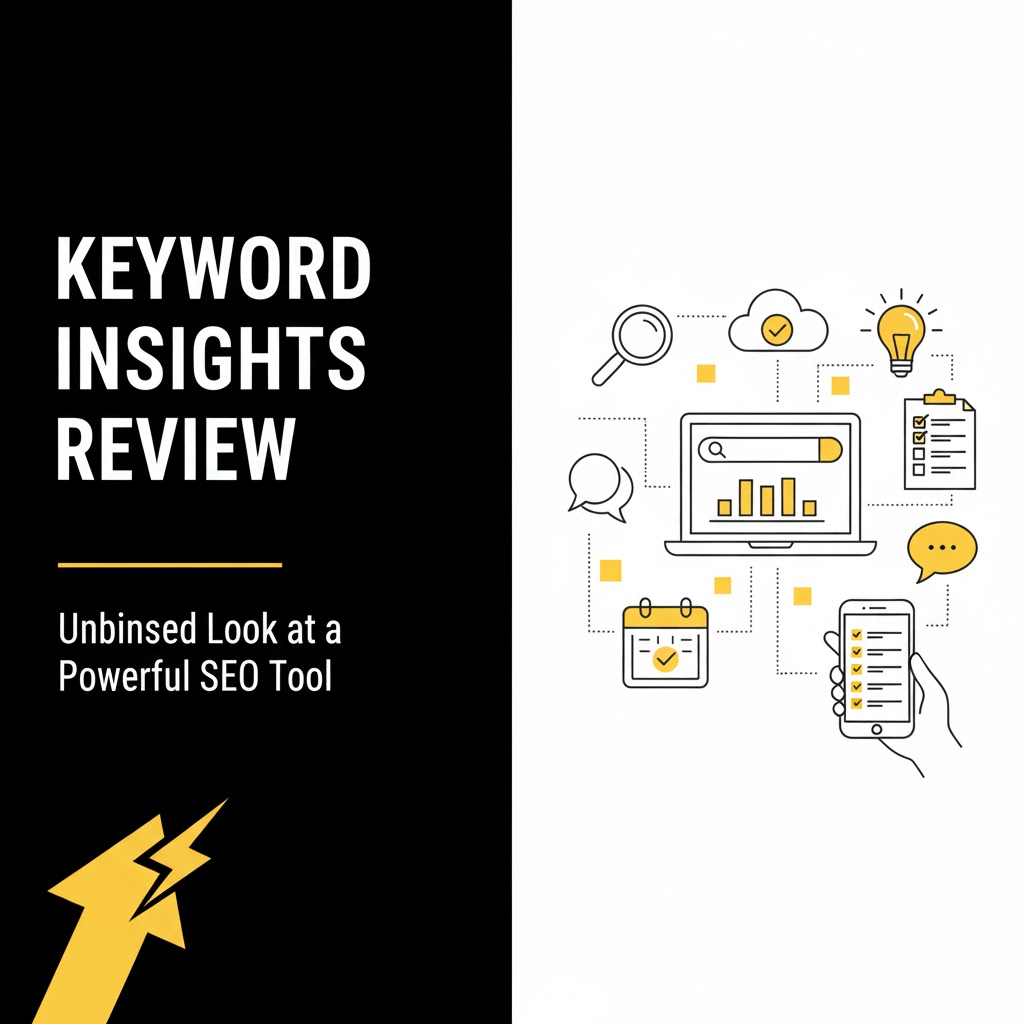
1. Why this type of tool is increasingly important
Today’s SEO and content environment is more complex than ever. Some of the key challenges:
- Keywords no longer stand alone. Search engines are increasingly looking at topics, semantic relationships, user intent, and content breadth rather than just matching individual terms.
- The volume of content required to build topical authority has grown. Publishing a single blog post may no longer suffice — you need clusters of content that interlink, cover related questions, and satisfy user intent in full.
- Time and efficiency matter. Traditional keyword research, mapping, clustering, content planning workflows are time‑consuming and often manual.
- Content creation at scale demands automation without losing quality. Writers and editors need briefs, outlines, and structure — not just a list of keywords.
- Search intent and SERP dynamics are shifting (with new features, AI overviews, etc), so tools need to understand more than “volume + difficulty”.
In that context, a tool like Keyword Insights aims to bring together everything from keyword discovery to clustering, intent classification, content brief creation, AI‑assisted writing and optimization — essentially turning what used to be several tools + spreadsheets into a unified workflow.
2. What Keyword Insights offers (features overview)
Here are the standout features:
• Keyword discovery
The platform allows you to pull in large sets of keywords from live sources like Google Autocomplete, Reddit, “People Also Ask”, and via integration with Google Search Console. It claims to go beyond many tools by accessing more up‑to‑date or broad keyword sets.
• Keyword clustering & topic mapping
One of the core propositions: you can group large keyword lists into clusters based on SERP overlap (i.e., which keywords result in similar ranking pages), semantic relation, intent, etc. These clusters can then drive page strategy (how many pages you need, what each should target).
• Search intent classification
The tool analyses each keyword’s likely intent (informational, transactional, commercial investigation, etc) by inspecting live SERPs. This helps you decide what type of page or content to create.
• Content brief generation
Once you have clusters and intents, you can feed them into the content brief generator. This feature creates outlines, suggests headings, questions to answer (e.g., from PAA), semantic terms, internal/external links and other elements of structure that a writer can use.
• AI writing assistant / agent
Beyond briefs, Keyword Insights provides AI‑writing support: you can generate content drafts, have writing assistants give feedback on readability, style, keyword usage, and optimize for SEO. An “AI Writer Agent” mode can even do deep research, gather competitor content, build draft articles.
• Topic authority and content structure
By combining clustering, intent, and content planning, the tool supports building a “topic hub + spoke” model: one main page (hub) and multiple supporting pages (spokes) optimized for related keywords and intents. This aligns with modern SEO thinking around topical authority.
• Scale & team collaboration
The platform supports larger keyword lists (tens or hundreds of thousands of keywords in some plans), multi‑user/collaborative workflows, export capabilities, API access (in higher tiers) for agencies and teams.
3. What it does well
From user feedback and feature set, here are the key strengths:
- Time‑savings on planning workflows: Many users report that tasks like keyword clustering, content brief generation, and mapping of pages vs keywords that used to take days now take hours or less.
- Robust clustering based on actual SERP data: Instead of clustering purely on keyword similarity, the platform uses overlap of ranking URLs to create more real‑world aligned clusters; this tends to give pages that legitimately group what users search and what Google shows.
- Intent classification baked in: By identifying what the user is trying to do (learn, buy, compare) you can design pages accordingly — this is a nuance many standard keyword tools don’t emphasise.
- End‑to‑end workflow support: From discovery → clustering → brief → writing → optimization; fewer tools needed, less context switching.
- Strong for agencies / teams: The scale, collaboration, export and reporting capabilities make it suitable for professional workflows rather than just hobby blogging.
4. Where it may fall short / considerations
No tool is perfect, and there are some things to keep in mind:
- Learning curve: Because it packs many features (especially clustering + writing + planning), new users may need time to learn to use it effectively, particularly if they are used to simpler tools.
- Cost vs budget: For smaller sites or solo bloggers, the full feature set may be more than needed and the pricing may feel heavy compared to simpler keyword tools.
- Language & regional coverage: Some feedback suggests that while strong in English and major markets, non‑English or niche regions may have less depth or fewer supported features.
- Data dependencies: As with all tools that rely on SERP scraping, algorithms and search engine behaviour change. It’s a powerful approach but you still need to cross‑check and apply judgment rather than rely entirely on automation.
- AI writing / agent caution: While the writing assistant is helpful, AI‑generated content still needs human review (tone, accuracy, originality, brand voice). Over reliance on automated writing without editing can lead to generic content or potential SEO risk.
5. How to integrate Keyword Insights into your SEO content workflow
Here’s a suggested step‑by‑step process for getting the most out of the platform:
Step 1: Keyword Discovery & Import
- Start with seed keywords relevant to your domain/industry. Use the tool’s keyword discovery features (live sources, autocomplete, PAA, Reddit etc) to expand.
- If you already have keyword data (e.g., from Google Search Console, Ahrefs, SEMrush) import that into the platform.
- Clean and filter the list (remove low‑relevance, brand‑only, irrelevant terms).
Step 2: Keyword Clustering & Intent Assignment
- Run clustering to group similar queries based on SERP similarity.
- For each cluster, review and confirm intent classification: is it informational, transactional, commercial, etc?
- Tag clusters by priority (high volume/low competition, alignment with business goals) and decide which clusters map to existing pages vs new pages.
Step 3: Content Hub & Spoke Planning
- For each meaningful cluster, decide if you need a dedicated page (hub) or whether multiple related clusters can share a page.
- Map supporting pages (spokes) for narrower or long‑tail clusters that link to the hub.
- Plan internal linking: hubs link to spokes, spokes link to hub; ensure logical content structure.
Step 4: Generate Content Briefs
- For each planned page, use the content brief module: it will suggest headings, questions to answer, semantic terms, internal/external link recommendations, competitor content gaps.
- Review and customise the brief to suit your brand voice, target audience, and tone.
Step 5: Produce Content / AI Writing Assistant
- Use the AI writing assistant or agent to draft content. Choose between manual writing (with brief support) or partially automated generation + human edit.
- Make sure you review for accuracy, tone, brand alignment, and that the article meets value standards (not just SEO‑optimised but reader‑friendly).
Step 6: On‑Page Optimization & Publish
- Use the tool’s optimization feedback to check keyword inclusion, readability, heading usage, semantic coverage.
- Optimize meta title, description, internal links, schema as applicable.
- Publish the page, ensure appropriate internal links to/from related pages, check site navigation.
Step 7: Monitor & Update
- After publishing, track performance: rankings, traffic, engagement, bounce rate.
- Use the platform (or your analytics) to identify if key clusters aren’t performing, pages are under‑optimised, or if there are link/cannibalisation issues.
- Periodically revisit clusters — keywords search behavior evolves, SERPs change, you may need to refresh content or add new pages.
Step 8: Scale & Iterate
- As you grow, import larger keyword sets, run clustering for entire site or multiple domains.
- Use collaboration features if you’ve a team of writers/editors.
- Export reports for stakeholders/clients: show which clusters have been addressed, what content produced, traffic lifted, keywords ranking.
- Use the tool’s API (if available) to integrate with your CMS or workflow tools for automation.
6. Audience fit: Who should use Keyword Insights?
Best suited for:
- Content teams and agencies who plan and publish at scale, need to manage many keywords, many pages, multiple writers.
- SEO professionals who want to move from “keyword lists” to “topic clusters” and want a more strategic, scalable approach.
- Websites or publishers seeking to establish or expand topical authority in a niche (rather than just chasing individual keywords).
- Users who already understand SEO basics and are comfortable with workflows and tools, and now need efficiency and scale.
Less ideal for:
- Micro‑blogs or small one‑person sites that publish infrequently and have very limited budget; they may not need all the features.
- Users who are just looking for simple keyword suggestions and don’t need clustering, briefs, AI writing, etc.
- Projects in very niche languages or geographies where the tool’s data depth may not yet match local specialized tools.
7. Pricing & value considerations
The tool uses a credit‑based system in many cases: you purchase credits which are spent on clustering (per keyword), content briefs (per brief), AI writing (per article). There are monthly subscription tiers with more credits and features.
When assessing value:
- Estimate how many keywords you will cluster, how many content briefs and articles you will generate.
- Compare cost vs time saved (manual workflows) and potential uplift in traffic/value.
- Factor in team cost‑savings (less manual work).
- Ensure you understand renewal terms and usage limits — if you exceed credits you may incur extra costs.
8. Pros & Cons Summary
Pros:
- Advanced clustering based on SERP data helps align content strategy with what actually ranks.
- Intent classification helps you design the right type of page rather than arbitrarily stuffing keywords.
- End‑to‑end workflow (discovery → clustering → brief → writing → optimization) saves time and tool‑switching.
- Suitable for scale, professionals, teams.
- Positive user feedback for ease, support and results.
Cons:
- Higher learning curve and higher cost than simple keyword tools.
- For small websites or low‑budget publishers may be overkill.
- Some features may be less mature in non‑English markets or less common regions.
- AI writing still needs human oversight; tool is as good as how you use it.
- Credit/usage model may become a limitation if you have unpredictable large‑scale needs.
9. Comparisons & how it stacks vs “traditional” tools
Many SEOs are familiar with tools like Ahrefs, SEMrush, Moz, etc. While these cover keyword research, backlink data, site audit etc, what sets Keyword Insights apart is the clustering + intent + content generation workflow emphasis.
- Ahrefs/SEMrush: Strong in keyword volume, difficulty, backlink data, rank tracking. But clustering many keywords into topical groups often remains a manual process.
- Traditional keyword tools often stop at “list of keywords” rather than giving you a page strategy (which keywords map to one page vs multiple pages) and an outline for writing.
- Keyword Insights invests in intent classification, semantic clustering, content briefing and AI writing assistance — thus bridging strategy + execution.
- If you want to combine deep backlink/competitive data + content workflow + clustering, you may still need to use multiple tools. But for the “content strategy + execution” piece it provides heavy value.
10. Final verdict
If you’re serious about building an SEO strategy that goes beyond “find keywords → write article → hope for traffic”, and instead want to build topical authority, structure your site with content hubs and supporting pages, streamline the workflow for content teams, and inject AI efficiency into your process — then Keyword Insights is a compelling choice.
For a mid‑sized or large site, an agency, or a content team looking to level up their workflow and results, it’s highly recommended. For smaller site operators or one‑person publishers with limited publishing volume, you’ll want to weigh whether the investment and workflow complexity are justified by the scale of your output and traffic potential.
In short: this tool shifts the bottleneck from planning to publishing and optimization. It helps you spend less time figuring out what to write and more time writing and ranking. If you adopt it and follow through with good content, proper SEO, and promotion, you’re likely to move faster and with more strategic alignment than manual workflows.
