In today’s digital landscape, launching a blog is the easy part. The real challenge—the one that separates fleeting hobbies from six-figure media businesses—lies in navigating the immense, deafening noise. We are no longer just competing with other bloggers; we’re competing with AI-generated content floods, ever-changing search engine algorithms, and the fracturing attention of a hyper-connected audience.
Success is no longer defined by simply publishing. It’s defined by visibility, performance, authority, and conversion.
This is where your WordPress dashboard transforms from a simple content editor into a strategic command center. A fresh WordPress installation is like a brilliant, unfurnished office. Your content provides the purpose, but plugins are the essential infrastructure. They are the high-speed fiber internet, the biometric security system, the expert marketing team, and the 24/7 analytics department—all working in concert.
Choosing the right plugins is not a technical chore; it is the single most important strategic decision you will make after picking your niche. The wrong tools will weigh your site down, opening security holes and frustrating visitors. The right tools, however, act as a force multiplier. They automate your defenses, supercharge your site speed, guide your SEO strategy, and build the critical funnels that turn casual readers into a loyal, monetizable community.
This is not another “Top 10” list. This is your definitive guide to assembling the professional toolkit required to win. We will move beyond the basics and dive deep into the essential plugins for security, speed, optimization, and monetization that will form the core engine of your blogging success.
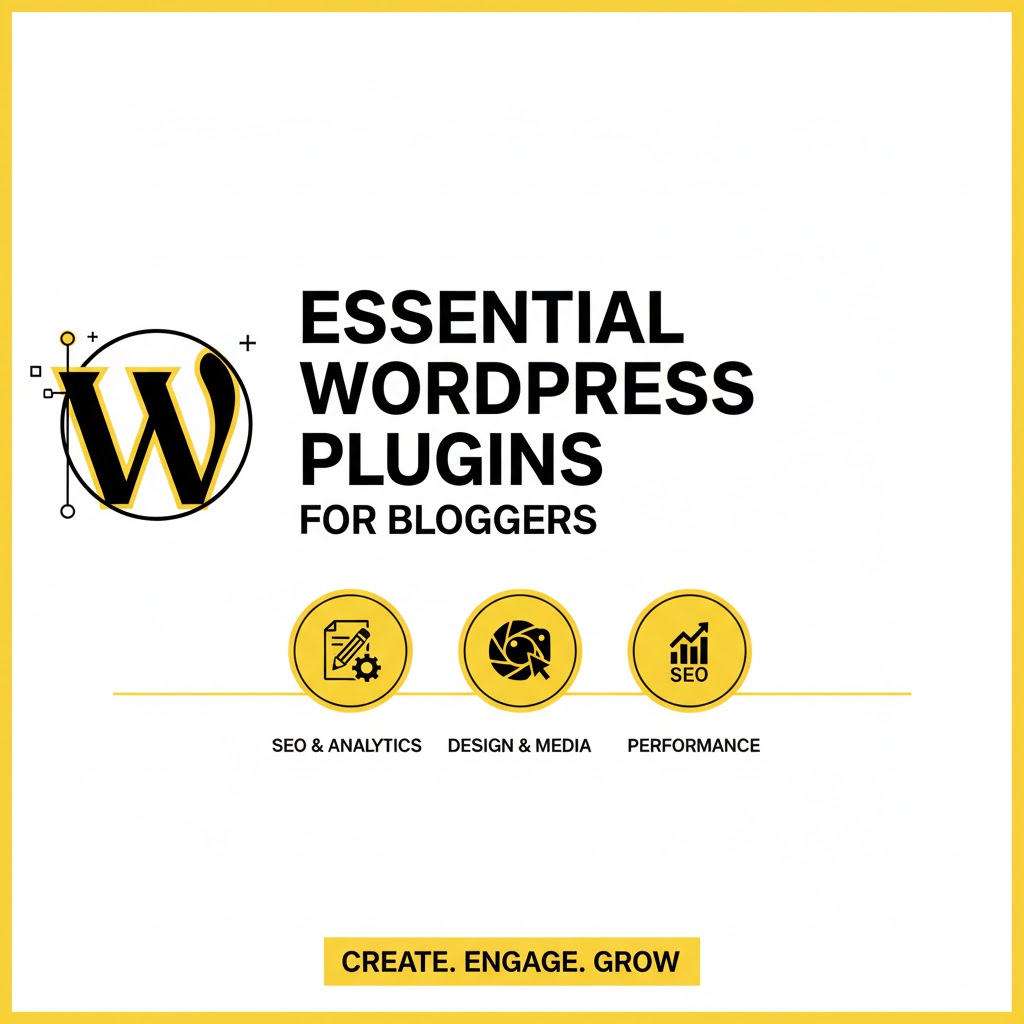
Essential WordPress Plugins for Bloggers: The Definitive Guide to Success
The decision to start a blog on WordPress is the first step toward digital independence. The second, and arguably more critical, step is mastering the art of the plugin.
A WordPress plugin is a pre-written piece of software designed to “plug in” to your site, extending its functionality from a simple text editor into a powerful marketing, security, and sales engine. Choosing the right plugins isn’t about collecting tools; it’s about strategically building the infrastructure that allows you to focus on content creation while the technical aspects run on autopilot.
This comprehensive guide serves as your definitive blueprint to the WordPress plugin universe. We will explore over 30 essential plugins across 10 vital categories, providing in-depth comparisons, feature breakdowns, and practical advice to ensure your blog is fast, secure, visible, and highly profitable.
The Golden Rules of Plugin Management
Before we dive into the specific tools, a responsible blogger must adhere to four cardinal rules of plugin maintenance:
- Prioritize Quality Over Quantity: Every plugin adds code and potential vulnerabilities. Stick to plugins with at least 4.5 stars, 100,000+ active installs, and recent updates (within the last six months).
- Regular Updates: Treat plugin updates as security patches. Always update your plugins to the latest version to protect against newly discovered vulnerabilities.
- Delete What You Don’t Use: If a plugin is deactivated, delete it entirely. Deactivated plugins still pose a security risk.
- Test Before You Trust: After installing any major plugin, particularly those affecting speed or security, run a website speed test (using a tool like GTmetrix or Google PageSpeed Insights) and check your primary pages for visual or functional errors.
Category 1: The SEO Powerhouse Plugins (Visibility is Currency)
Search Engine Optimization (SEO) is the process of optimizing your blog to appear higher in Google, Bing, and other search engines. This is how you attract free, organic, highly-qualified traffic—the lifeblood of a successful blog.
1.1 The Ultimate SEO Suite: Rank Math vs. Yoast SEO
These plugins are the control panels for your entire SEO strategy. They provide on-page analysis, technical file generation, and granular control over how your content appears in search results. You only need one.
Rank Math SEO (The Feature King)
| Feature | Rank Math (Free Tier) | Rank Math (Pro/Paid Tier) |
| Keyword Optimization | Optimize for up to 5 focus keywords per post. | Advanced keyword rank tracking and integrated content AI. |
| Schema Markup | Built-in support for over 18 types of rich schema (e.g., Article, Recipe, Video). | Automated schema and local SEO features. |
| Interface & Design | Sleek, modern, and modular design. | Integrated Google Search Console and Analytics data. |
| Unique Feature | Built-in Redirection Manager and 404 Monitor. | Content AI for optimization suggestions based on the target keyword. |
In-Depth Analysis: Rank Math is the newer challenger and offers a staggering amount of premium features in its free version, making it the preferred choice for many budget-conscious or technically-inclined bloggers. Its clean interface and built-in 404 monitoring alone can replace two separate plugins.
Yoast SEO (The Established Veteran)
| Feature | Yoast SEO (Free Tier) | Yoast SEO (Premium/Paid Tier) |
| Keyword Optimization | Optimize for 1 focus keyword per post. | Optimize for multiple related keywords. |
| Readability Analysis | Industry-leading analysis for Flesch Reading Ease score, passive voice, and transition words. | Advanced internal link suggestions and news/video SEO add-ons. |
| Interface & Design | Time-tested, beginner-friendly traffic-light system. | SEO training courses (Yoast SEO Academy) included. |
| Unique Feature | The highly refined Readability Analysis often provides clearer, more actionable content suggestions for general writing improvement. |
In-Depth Analysis: Yoast is the trusted choice, often pre-installed by hosts, and its readability checks are excellent for writers. For beginners who value simplicity and deep-dive writing analysis over a huge feature list, Yoast remains a solid, reliable choice.
1.2 The Image SEO & Performance Plugin
Plugin: Imagify (or Smush)
Images are essential for breaking up text, but they are also the single biggest killer of page speed. This plugin handles image optimization for you.
- Core Functionality: It automatically compresses your images (reducing file size without noticeable loss of quality), resizes them to sensible dimensions, and converts them to the next-gen WebP format (a much smaller file size).
- Why You Need It: By optimizing a typical blog post image from $800 \text{KB}$ to $150 \text{KB}$, you are potentially cutting seconds off your page load time, which directly correlates to lower bounce rates and higher SEO rankings.
1.3 The Technical Schema Plugin (Advanced)
Plugin: Schema Pro (or the feature built into Rank Math)
Schema markup is code that tells search engines what your content means, not just what it says. This leads to Rich Snippets—those attractive search results with stars, reviews, or FAQ sections.
- Blogger Focus: For reviewers, Review Schema is essential. For informational sites, FAQ Schema turns your H2/H3 questions into expandable answers in Google search results, dominating more screen space.
- Recommendation: While a dedicated plugin like Schema Pro offers deep customization, most bloggers will find the built-in, easy-to-use schema generators within Rank Math or Yoast Premium sufficient.
Category 2: The Need for Speed (Performance & Caching)
In 2024 and beyond, performance is paramount. Google uses Core Web Vitals (LCP, FID, CLS) to measure user experience, and a slow site will simply not rank well. Caching plugins are your primary weapon.
2.1 The King of Caching: WP Rocket
Plugin: WP Rocket (Premium)
WP Rocket is almost universally considered the gold standard for WordPress caching due to its balance of powerful features and incredible ease of use. It works effectively right out of the box with minimal configuration.
The Triple-Threat of Speed Optimization
- Caching: Creates a static HTML version of your dynamic WordPress pages. The server instantly serves this static file to visitors, skipping all the slow PHP processing and database queries. This is the most significant speed boost you can get.
- Configuration: Turn on Mobile Cache and enable User Cache only if you have a membership or e-commerce component.
- File Optimization (Minification & Combination): It strips unnecessary characters (like white space and comments) from your CSS and JavaScript code (Minification) and can combine small files into larger ones (Combination) to reduce the total number of HTTP requests.
- Critical Tip: Enable these settings one-by-one and check your site after each step, as aggressive minification can sometimes break a site’s visual layout.
- Media Optimization: Beyond simple image lazy loading (which is now native to WordPress but enhanced by WP Rocket), it allows you to Delay JavaScript Execution.
- In-Depth Explanation: This crucial feature identifies scripts (like Google Analytics, chat widgets, and third-party ads) and prevents them from loading until a user interacts with the page (e.g., scrolls or clicks). This dramatically improves your Largest Contentful Paint (LCP) score, a key Google metric.
Free Alternatives: LiteSpeed Cache / WP Super Cache
- LiteSpeed Cache: Excellent, powerful, and free—but only if your web host uses the LiteSpeed server technology. If they do, this is arguably the best free option available.
- WP Super Cache: A veteran free plugin created by Automattic (the company behind WordPress.com). It is simple and stable but lacks the advanced file and database optimization controls of its premium rivals.
2.2 The Database Cleaner
Plugin: WP-Optimize
This plugin keeps your database tidy, fast, and light.
- Core Functionality: It automatically cleans up old post revisions, trash, spam comments, and orphaned metadata that accumulate over time.
- Best Practice: Schedule an automatic clean-up once per week. Make sure to always back up your database (using a plugin from Category 3) before a major optimization run.
Category 3: The Fortress Plugins (Security and Backup)
A successful blog is a target. Hackers, bots, and brute-force attacks are constant threats. Security is not optional; it is fundamental.
3.1 All-In-One Security: Firewall and Malware Scanning
Security requires two layers: a fence (Firewall) and a security guard (Scanner).
Wordfence Security (The Popular Choice)
- Core Strength: Its Web Application Firewall (WAF) runs at the application level, filtering malicious traffic before it hits your core WordPress files. Its free version is one of the most robust available, offering a malware scanner that checks core files, themes, and plugins against known vulnerability databases.
- Essential Settings:
- Brute-Force Protection: Limits failed login attempts to prevent hackers from guessing your password.
- Two-Factor Authentication (2FA): Now available in the free version, this is arguably the most important security measure you can enable.
- The Premium Advantage: Paid users get real-time firewall rule updates. Free users receive them after a 30-day delay, which, while acceptable for small blogs, leaves high-value sites vulnerable during that window.
Sucuri Security (The Cloud Specialist)
- Core Strength: Sucuri is primarily known for its Cloud-based Firewall (WAF) and malware removal service. The plugin itself is lighter than Wordfence and focuses on security hardening, integrity checks, and post-hack recovery.
- Best For: High-traffic sites and those who prioritize having a dedicated team handle a hack. Their primary value is their paid platform which includes a CDN (speed boost) and professional malware cleanup—they guarantee they can fix your site, a valuable peace of mind.
3.2 The Ultimate Safety Net: Backup and Migration
Plugin: UpdraftPlus (or Duplicator)
A backup plugin is the only way to recover from a catastrophic error, be it a hosting failure, a botched update, or a hack.
- Core Functionality: It takes a snapshot of your entire site (database and files) and sends it to a secure, off-site location.
- Essential Configuration:
- Scheduled Backups: Set to run daily or at least weekly.
- Remote Storage: Crucially, link it to Google Drive, Dropbox, or Amazon S3. Never rely on backups stored on the same server as your website—if the server fails, both your site and your backups are lost.
- Duplicator: Excellent alternative, particularly for moving or cloning a site (e.g., moving a blog from a staging server to a live domain).
Category 4: Lead Generation and Email Marketing (The Money Makers)
Traffic is nice, but emails are gold. Your email list is the only asset you truly own, independent of Google or social media algorithms.
4.1 The Form Builder
Plugin: WPForms (or Fluent Forms)
Every blog needs a contact form, but a dedicated builder is crucial for creating lead-capture forms, surveys, and guest post submission forms.
- Core Strength (WPForms): It is renowned for being the most beginner-friendly drag-and-drop form builder. Its Lite (free) version is more than enough for a basic Contact Us form.
- Advanced Features (Pro): Includes payment integrations, surveys, user registration forms, and Conditional Logic (showing/hiding fields based on previous answers), which is essential for advanced lead segmentation.
4.2 The List Builder & Opt-in Converter
Plugin: OptinMonster (or Thrive Leads / Bloom)
These plugins specialize in converting casual visitors into email subscribers using attractive, targeted campaigns.
- Campaign Variety: They allow you to create different types of opt-in forms:
- Pop-ups: Including the critical Exit-Intent Technology (detects when a visitor is about to leave the page and shows them an offer).
- Floating Bars: Non-intrusive bars at the top or bottom of the screen.
- Scroll Boxes: Slide in from the corner as the user scrolls down a post.
- Inline Forms: Embedded directly within your content, such as after the introduction or at the end of a blog post.
- Targeting: The paid versions offer incredibly granular control, allowing you to show specific opt-ins only to users from a certain referral source, users who have viewed a certain number of pages, or users only viewing specific categories. This segmentation is key to high conversion rates.
4.3 The Email Deliverability Guard
Plugin: WP Mail SMTP
By default, WordPress uses the PHP wp\_mail() function to send emails (password resets, form notifications, etc.). This function is notoriously unreliable and often flagged as spam.
- Core Functionality: This plugin forces WordPress to send emails via a dedicated SMTP service (like SendGrid, Mailgun, or your email host). SMTP adds necessary authentication, guaranteeing that critical emails from your blog—like form submissions or password recovery links—actually land in the inbox.
- Why It Matters: Failed deliverability leads to lost leads and locked-out users. This plugin is a must for basic operational reliability.
Category 5: User Experience (UX) and Content Structuring
These plugins don’t affect SEO or speed directly, but they drastically improve how visitors consume your content, which indirectly boosts session duration and lowers bounce rate—both positive SEO signals.
5.1 The Navigational Assistant
Plugin: Easy Table of Contents (or a feature built into your SEO/Gutenberg plugin)
Long-form content is great for SEO, but daunting for readers.
- Core Functionality: This plugin automatically scans the headings (H2, H3, etc.) in your post and generates a fully clickable, navigable Table of Contents at the beginning of the article.
- UX Benefit: It allows readers to instantly jump to the section they need, improving user satisfaction. It also generates Jump Links in Google search results, giving your content more real estate on the SERP (Search Engine Results Page).
5.2 The Content Layout Tool (Page Builders)
While the native Gutenberg editor has advanced significantly, professional-grade landing pages and custom homepages often require a dedicated page builder.
Elementor (The Feature-Rich Frontrunner)
- Core Strength: Widely regarded as the industry leader, Elementor offers the deepest feature set and the largest ecosystem of third-party add-ons. Its right-click menu support and advanced design features (motion effects, custom positions) appeal strongly to web designers.
- Blogger Focus: The Pro version includes a Theme Builder (allowing you to design custom headers, footers, and post templates) and a Popup Builder (often eliminating the need for a separate lead generation plugin).
Beaver Builder (The Developer’s Choice)
- Core Strength: Beaver Builder is famous for its clean code and stability. It is often preferred by developers and agencies for client work because it’s less prone to feature bloat and less likely to cause conflicts.
- Blogger Focus: Its free version is less functional than Elementor’s free version, but its paid tiers offer a white-labeling feature (removing Beaver Builder branding) and unlimited site licenses, which makes it incredibly economical for high-volume users.
5.3 The Comment Management Tool
Plugin: Akismet Anti-Spam (or Anti-Spam Bee)
Spam comments are a relentless time sink and can damage your site’s credibility if they contain malicious links.
- Core Functionality: Akismet, often pre-installed, works by comparing every comment to its global database of known spam. It catches 99%+ of automated spam, saving you hours of moderation time.
- Note: While Akismet is free for personal blogs, commercial blogs typically need to purchase a low-cost subscription key.
Category 6: The Monetization and Tracking Tools
Turning views into revenue requires smart linking and accurate analytics.
6.1 The Analytics Simplifier
Plugin: MonsterInsights (or Site Kit by Google)
Connecting your blog to Google Analytics is mandatory for success, but interpreting the data within the complex GA dashboard can be daunting.
- Core Functionality: MonsterInsights (or an equivalent) installs the necessary tracking code and pulls the most important data (e.g., top-performing posts, traffic sources, bounce rate) directly into a user-friendly dashboard inside your WordPress admin area.
- Essential Tracking: Its Pro version allows for Affiliate Link Tracking and E-commerce Tracking, automatically identifying revenue streams without manual code integration.
6.2 The Affiliate Link Manager
Plugin: Pretty Links (or ThirstyAffiliates)
As your affiliate marketing grows, managing dozens or hundreds of raw affiliate links becomes impossible.
- Core Functionality (Link Cloaking): It transforms ugly, long affiliate links (e.g.,
partner.amazon.com/product/xyz?tag=blogger-20) into clean, professional, and memorable internal links (e.g.,yourdomain.com/recommends/product-name). - Essential Management: It provides Link Tracking (clicks per link) and the ability to update a link site-wide from a single dashboard. If an affiliate program changes its URL, you only have to update the Pretty Link once, instead of scouring every post you’ve ever written.
Category 7: Social Media Integration
Driving traffic from platforms like Pinterest, Facebook, and Instagram requires purpose-built plugins.
7.1 The Sharing Bar
Plugin: Social Warfare (or Shareaholic)
Adding floating, highly visible social share buttons is the simplest way to encourage sharing.
- Key Features:
- Floating Share Bar: Stays visible on the screen as the user scrolls.
- Customization: Allows you to define unique titles and images for specific social networks (e.g., a tall, custom image for Pinterest).
- Share Counts: Displays the total number of shares, providing valuable social proof.
7.2 The Feed Aggregator
Plugin: Smash Balloon (or its individual extensions: Facebook, Instagram, Twitter Feeds)
Seamlessly displaying your social media content on your blog helps convert traffic into social media followers.
- Core Functionality: It bypasses unreliable code snippets and widgets to create responsive, highly customizable social media feeds that load quickly and look great.
- Benefit: Keeps visitors engaged with your full brand ecosystem and is particularly important for visual blogs (food, travel, fashion) that need to showcase their Instagram feeds.
Category 8: Advanced Content & Functionality Plugins
These tools solve niche problems that arise as a blog matures.
8.1 The Simple Code Manager
Plugin: WPCode (or Code Snippets)
Blogging often requires adding small pieces of code (tracking pixels, verification codes, header/footer scripts) that should not be added directly to your theme files (which are overwritten during updates).
- Core Functionality: Allows you to insert scripts (HTML, CSS, PHP, JavaScript) into the header, footer, or body of your site from a secure, central dashboard. This is essential for Google Analytics, Facebook Pixels, and custom CSS.
- Safety: It includes safety features like the ability to disable a snippet if it causes a syntax error, preventing the dreaded White Screen of Death.
8.2 The GDPR Compliance Tool
Plugin: CookieYes (or Borlabs Cookie)
Legal compliance for data collection is non-negotiable, particularly if your audience includes the EU (GDPR) or California (CCPA).
- Core Functionality: Automatically generates a legally compliant Cookie Consent Banner or Cookie Notice on your blog, allowing visitors to accept or manage their cookie preferences before tracking scripts are loaded.
Category 9: The E-commerce & Digital Product Bridge
If your blog will sell anything—an eBook, a course, merchandise, or a service—you need an e-commerce backbone.
9.1 The E-commerce Giant
Plugin: WooCommerce
WooCommerce is the world’s most popular e-commerce platform, capable of handling everything from digital downloads to complex physical inventory.
- Blogger Focus: Even if you just sell a single eBook, WooCommerce provides the secure infrastructure for:
- Payment Gateways: Integration with Stripe and PayPal.
- Inventory Management: For digital product stock.
- Tax Calculation: Essential for global sales.
- Alternatives (For Digital Only): Easy Digital Downloads (EDD). If you only sell digital products (no physical shipping, no complex inventory), EDD is a simpler, more lightweight option.
9.2 The Membership/Course Creator
Plugin: MemberPress (or LearnDash)
If your long-term plan includes a paid community, a subscription newsletter, or a full online course, these plugins lock your premium content behind a paywall.
- Core Functionality: They handle user registration, membership levels, content restriction (only paying members can see certain pages), and recurring subscription payments. They turn your blog posts into a sustainable, scalable business model.
Category 10: The Maintenance and Diagnostics Toolkit
These are the quiet heroes of your dashboard, used infrequently but vital for troubleshooting.
10.1 The Debugger
Plugin: Query Monitor
A site slowing down after a new plugin installation? This is your forensic tool.
- Core Functionality: It adds a developer bar to your dashboard that shows you exactly which theme, plugin, or database query is slowing down your page. It identifies errors, slow queries, and HTTP API calls, allowing you to pinpoint the exact culprit of a performance hit.
10.2 The Developer Environment Manager
Plugin: WP Staging
The professional way to make changes to a live site is to test them first.
- Core Functionality: Creates a perfect clone (a “staging environment”) of your entire live site on a subfolder of your domain. You can safely install new themes, update plugins, or modify code on this clone without risking your live blog. Once the changes are tested, the Pro version allows you to push the staging site live with a single click.
Final Strategy: The Essential Core Stack
To save you from plugin overload, here is the absolute minimum, best-in-class core stack you should start with, with a focus on free/freemium plugins:
| Category | Recommended Plugin (Free/Lite) | Alternative (Free/Lite) |
| SEO Suite | Rank Math SEO | Yoast SEO |
| Caching/Speed | LiteSpeed Cache (if supported by host) | WP Super Cache |
| Security/Firewall | Wordfence Security | All In One WP Security |
| Backup | UpdraftPlus | Duplicator |
| Form Builder | WPForms Lite | Fluent Forms |
| Analytics | Site Kit by Google | MonsterInsights Lite |
| Anti-Spam | Akismet Anti-Spam | Anti-Spam Bee |
By focusing your attention and resources on this core stack, you build a lean, fast, and secure foundation. As your blog matures and your business needs evolve, you will naturally add advanced tools like OptinMonster, WP Rocket, and a dedicated membership solution.
The final word: Plugins are the tools, but your strategy is the craftsman. Master your tools, stay consistent with your content, and the growth will follow. Now, go install the few you need and get back to writing!
