In today’s media landscape, content is not merely a marketing asset; it is the central pillar of brand communication, lead generation, and customer retention. However, a strategy of sporadic, reactive content creation—publishing “when you have time”—is a recipe for wasted resources and negligible ROI. The difference between a brand that builds authority and one that simply adds to the noise is not the volume of content, but the system behind it.
That system is the content calendar.
Far more than a simple spreadsheet of dates, a strategic content calendar is the operational blueprint for your entire marketing engine. It is the single source of truth that aligns your business objectives with your audience’s needs, transforms abstract goals into actionable workflows, and ensures every article, video, and social post is a deliberate move toward a measurable outcome. This guide provides a comprehensive methodology for building that system—from high-level strategic planning to granular, day-to-day execution.
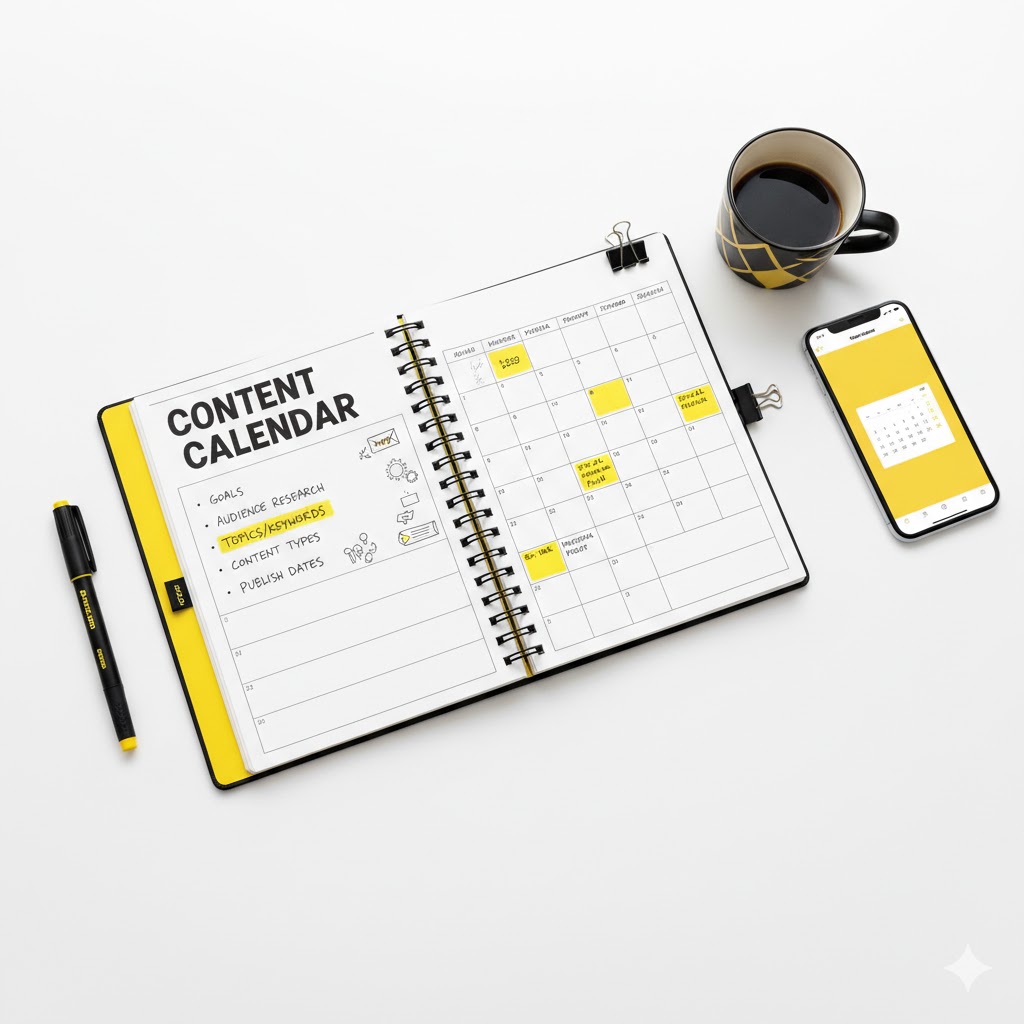
The Ultimate Guide: How to Create a Content Calendar That Drives Results (A 5000+ Word Deep Dive)
Stop me if this sounds familiar.
It’s 4:00 PM on a Tuesday. You know you should post something. You know content is “king.” You open a blank document. You stare at it. You check Instagram. You check your email. You go back to the blank document. Panic sets in. Finally, you find a semi-relevant industry article, post the link with the caption “Great insights here,” and call it a day, feeling defeated.
This is content chaos. It’s reactive, stressful, and, worst of all, completely ineffective. You’re on the “content hamster wheel,” running frantically but going nowhere.
Now, imagine a different scenario. It’s Tuesday. You’ve already written, edited, and designed a compelling, in-depth article. It’s scheduled to publish tomorrow. Your social media posts promoting it are written and queued up. Your email newsletter announcing it is drafted. You know exactly what you’ll be working on next week, next month, and even next quarter.
This isn’t a fantasy. This is the power of a content calendar.
Welcome to the ultimate guide on how to create a content calendar. We’re not talking about a simple spreadsheet with a few dates. We’re talking about building a strategic, goal-driven, audience-centric system that acts as the single source of truth for your entire content marketing operation.
This is a 5000+ word deep dive. Grab a coffee. By the time you’re done, you’ll have a complete blueprint to transform your content from a chaotic chore into a predictable, measurable engine for growth.
What is a Content Calendar (And What Is It Not)?
Let’s get our definitions straight.
A content calendar (also known as an “editorial calendar”) is a living document, a strategic plan, and a project management tool all in one. It visualizes what content you will publish, where you will publish it, when you will publish it, and who is responsible for creating it.
But more than that, a great content calendar connects every single piece of content back to a why.
A content calendar is:
- A Strategic Plan: It aligns your content with your business goals.
- A Single Source of Truth: Your entire team (writers, designers, marketers, sales) knows what’s happening and when.
- An Efficiency Tool: It eliminates last-minute panic and creates a repeatable workflow.
- A Consistency Engine: It ensures you show up for your audience regularly, building trust.
- An Accountability Tracker: Everyone knows their role and their deadlines.
A content calendar is NOT:
- Just a list of random blog post ideas.
- Just a social media scheduling queue.
- A rigid, unchangeable document that stifles creativity (it’s a framework, not a prison).
- A “set it and forget it” document.
The goal isn’t just to “fill the calendar.” The goal is to be intentional. Every slot on that calendar represents an opportunity to educate, engage, convert, or delight your audience. Without a plan, you’re just adding to the noise. With one, you’re building an asset.
Part 1: The Foundation – Before You Write a Single Word
You cannot build a strong house on a weak foundation. Before you even think about opening a spreadsheet or a tool, you must do the strategic work. Skip this, and your calendar will be a beautifully organized list of content that nobody wants and that achieves nothing.
Set Your Content Marketing Goals (The “Why”)
Why are you creating content in the first place? If you can’t answer this question in one sentence, stop right now. “Because my competitor is” is not an answer.
Your content goals must be tied directly to your overall business objectives. The best framework for this is SMART:
- Specific: Clearly define what you want to achieve.
- Measurable: Use a number. How will you know you’ve succeeded?
- Achievable: Be realistic. Don’t aim for 1 million followers in your first month.
- Relevant: Does this goal actually help your business?
- Time-bound: Give yourself a deadline.
Let’s see this in action.
- Bad Goal: “I want to grow my brand on Instagram.”
- SMART Goal: “I will increase our Instagram follower count by 20% (from 5,000 to 6,000) in Q3 by posting 5 high-quality, educational carousels and 3 Reels per week, aimed at [Your Target Audience].”
- Bad Goal: “I want to get more blog traffic.”
- SMART Goal: “I will increase organic blog traffic by 25% year-over-year by Q4 by publishing 8 new long-form, SEO-optimized blog posts (2 per month) targeting [Specific Keyword Cluster] and updating 4 high-potential old posts.”
- Bad Goal: “I want more sales.”
- SMART Goal: “I will generate 150 new MQLs (Marketing Qualified Leads) per month from our content by creating one new lead magnet (e.g., ebook, webinar) per quarter and promoting it through our blog, email list, and targeted social posts.”
Your goals will dictate the type of content you create.
- Goal: Brand Awareness. Your calendar will focus on Top-of-Funnel (ToFu) content: engaging social media, shareable infographics, educational blog posts, entertaining videos.
- Goal: Lead Generation. Your calendar will focus on Middle-of-Funnel (MoFu) content: lead magnets (ebooks, checklists), webinars, case studies, and email courses.
- Goal: Sales & Conversions. Your calendar will focus on Bottom-of-Funnel (BoFu) content: demo videos, pricing page explainers, testimonials, and detailed comparison guides.
- Goal: Customer Retention & Loyalty. Your calendar will focus on existing customer content: advanced user guides, “insider” tips, community-building content, and new feature announcements.
Write down your top 1-3 SMART content goals. They are the north star for every decision you’ll make from here on out.
Part 2: Know Your Audience (The “Who”)
You’ve got your “why.” Now you need your “who.”
“Everyone” is not your audience. If you try to talk to everyone, you will resonate with no one. The single fastest way to create content that fails is to have a vague, fuzzy picture of the person you’re creating it for.
You need to develop Ideal Customer Personas (ICPs) or “Buyer Personas.” These are semi-fictional, detailed representations of your perfect customer.
How to Build a Buyer Persona
A good persona goes way beyond simple demographics. Yes, you need to know the basics, but the gold is in the psychographics.
Demographics (The “What”):
- Age:
- Location:
- Job Title / Industry:
- Income Level / Company Size:
- Education Level:
Psychographics (The “Why”):
- Goals & Aspirations: What do they want to achieve? (e.g., “Wants to get a promotion,” “Wants to run their first marathon,” “Wants to feel financially secure.”)
- Pain Points & Challenges: What is standing in their way? What keeps them up at night? (e.g., “Wastes too much time in meetings,” “Feels overwhelmed by conflicting diet advice,” “Worried about not saving enough for retirement.”)
- Watering Holes: Where do they already hang out online? (e.g., “Specific subreddits,” “LinkedIn groups,” “Follows [X, Y, Z] influencers on Instagram,” “Listens to [A, B] podcasts.”)
- Content Preferences: How do they like to consume information? (e.g., “Prefers short, scannable videos,” “Loves in-depth, data-backed articles,” “Only listens to podcasts during their commute.”)
- Objections: What would stop them from buying from you? (e.g., “Thinks it’s too expensive,” “Doesn’t believe it will work for their specific situation,” “Worried it will be too complicated to implement.”)
How to Get This Persona Data (Don’t Guess!)
- Interview Your Customers: Talk to your 5 best customers. Ask them about their goals, their pains, and why they chose you.
- Interview Your Sales & Support Teams: They are on the front lines. Ask them: “What questions do you get asked all the time?” “What are the biggest ‘aha’ moments for new customers?” “What are the most common complaints?”
- Use Data:
- Google Analytics: Look at your Audience and Affinity reports. Where does your traffic come from? What are their interests?
- Social Media Insights: Facebook, Instagram, LinkedIn, and Twitter all have powerful analytics dashboards. Look at the demographics and engagement patterns of your followers.
- Run Surveys: Use a simple tool to send a survey to your email list. Ask them about their biggest challenges.
- Read the “Watering Holes”: Go to the subreddits, forums, and social media groups where your audience lives. Don’t post—just listen. What language do they use? What questions do they ask repeatedly?
Give your persona a name, like “Marketing Manager Mary” or “Startup Steve.” Now, every time you add something to your content calendar, ask this question: “Would Mary actually care about this? Does this help her solve a problem or achieve a goal?”
If the answer is no, it doesn’t go on the calendar.
Part 3: The “What” – Content Ideation & Strategy
Now that you have your “Why” (Goals) and your “Who” (Audience), it’s time for the “What” (Topics). This is where most people start, but without the foundation of Parts 1 and 2, their ideas are unmoored from any strategy.
Your content calendar needs a steady, renewable source of strategic ideas.
Step 1: Establish Your Content Pillars
You cannot be an expert in everything. You need to choose the 3-5 core topics that you will own. These are your content pillars (or “content clusters”).
Your pillars should be at the intersection of three things:
- Your Audience’s Pains/Interests: What do they need to know?
- Your Expertise: What are you qualified to talk about?
- Your Product/Service: What topics naturally lead to your solution?
Example: A project management software company.
- Bad Pillars: “Startups,” “Business,” “Tech” (Too broad!)
- Good Pillars:
- Productivity & Time Management
- Team Collaboration & Communication
- Project Management Methodologies (Agile, Scrum, etc.)
- Leadership & Team Culture
Example: A personal financial advisor.
- Bad Pillars: “Money,” “Stocks,” “Saving” (Too generic!)
- Good Pillars:
- Retirement Planning for Entrepreneurs
- Debt Reduction Strategies
- Investing 101 for Beginners
- Family Financial Planning
When you have your pillars, every piece of content you create should fit under one of them. This builds your topical authority with both your audience and search engines like Google. It tells the world, “This is what we talk about, and we are the experts.”
Step 2: Build Your Content Ideation Engine
Now, you need to find specific topics within those pillars. Here are the best ways to generate hundreds of high-value ideas.
1. Keyword Research (The SEO Goldmine)
This is non-negotiable for blog/website content. You need to find what your audience is already searching for.
- Seed Keywords: Start with your pillars (e.g., “team collaboration”).
- Use Keyword Tools: Use tools (like Google Keyword Planner, or paid tools like Ahrefs/Semrush) to find related terms.
- Focus on Long-Tail Keywords: Don’t target “collaboration” (millions of results, impossible to rank). Target “best collaboration tools for remote teams” or “how to improve cross-departmental collaboration.” These are longer, more specific, and show clearer intent.
- Analyze Search Intent: What does the user want when they search this?
- Informational: “How to…” “What is…” (Perfect for blog posts).
- Navigational: “Asana login” (Not relevant for content).
- Commercial: “Best project management software” (Perfect for comparison guides).
- Transactional: “Buy Asana” (Perfect for product pages).
Your calendar should be full of content that matches informational and commercial intent.
2. Mine Your Audience (The “Ask” Method)
You already did the research for your personas. Now, turn it into content.
- “What are you struggling with?” Post this on social media, send it to your email list. The replies are pure gold.
- “Answer the Public”: Use this (or similar tools) to find all the questions people ask related to your pillar. Type in “retirement planning,” and you’ll get hundreds of “who, what, why, when, where, how” questions.
- Sales & Support FAQs: Ask your teams for the top 10 questions they get every single week. Turn each one into a detailed blog post, video, or social media carousel.
3. Competitor Analysis (The “Spy” Method)
- Look at what’s working for your competitors (the ones who share your audience).
- Use SEO tools to see their top-performing blog posts. What topics drive the most traffic for them?
- The “Skyscraper” Technique: Can you take their successful post (“5 Tips for Better Teamwork”) and make it better? Create “The Ultimate Guide: 25 Actionable Strategies for Building an Unstoppable Team.”
- Find the Gaps: What are they not talking about? Where is their content weak or-out-of-date? That’s your opportunity.
4. Content Repurposing (The “Work Smarter” Method)
Your content calendar shouldn’t just be about new ideas. It should also be about atomizing your existing content.
This is the “content atomization” or “hub and spoke” model.
- Create one “Hero” piece of content:
- Example: A 1-hour webinar on “The 5-Step Project Management Framework.”
- Atomize it into “Spoke” content:
- 1x Long-form blog post summarizing the webinar.
- 5x Short blog posts, one for each “step.”
- 5x Social media carousels, one for each “step.”
- 10x Short video clips (Reels/TikToks/Shorts) of the best “aha” moments.
- 1x Infographic visualizing the 5-step framework.
- 1x Email newsletter with the key takeaways.
- 1x Guest post for another site, offering a unique angle on the framework.
Suddenly, one “idea” has filled your content calendar for weeks. This ensures consistency and gets the maximum ROI from your content creation efforts.
Step 3: Balance Your Content Types
Your calendar needs variety. A healthy content mix should include:
- Evergreen Content: This is the foundation. Content that will be relevant today, next month, and five years from now. (e.g., “How to Save for Retirement,” “A Beginner’s Guide to SEO”).
- Timely/Topical Content: This is content tied to a current event, holiday, or trend. (e.g., “Reacting to the New Google Algorithm Update,” “Our Black Friday Guide,” “The [Viral Trend] Challenge for Marketers”). This drives immediate traffic but has a short shelf life.
- Promotional Content: This is content that directly sells your product or service. This should be the minority of your content (think the 80/20 rule: 80% value, 20% promotion).
Your calendar should visually represent this mix. Don’t schedule five promotional posts in a row. Spread them out, buffered by lots of high-value, educational, or entertaining evergreen content.
Part 4: The “Where” & “How” – Channels & Formats
You have your “Why,” “Who,” and “What.” Now it’s time for “Where” (Channels) and “How” (Formats).
Choosing Your Content Formats
The format is the container for your idea. The same idea (“5 Tips for Better Teamwork”) can be:
- A long-form blog post
- A short, punchy YouTube video
- A 60-second TikTok
- A podcast episode
- An Instagram carousel
- A downloadable PDF checklist
- An infographic
- An email newsletter
How do you choose? Go back to your audience persona.
- Where do they hang out? (Your channels)
- How do they like to consume content? (Your formats)
If your “Marketing Manager Mary” persona is 35, lives on LinkedIn, and listens to podcasts during her commute, you should probably focus on LinkedIn text posts, long-form blog content, and a podcast. Creating TikToks for her would be a waste of time.
If your “Gen-Z Gamer Gary” persona is 19, lives on TikTok and Discord, and watches YouTube reviews, you should be creating short-form video and long-form YouTube content. An in-depth blog post will never reach him.
Don’t try to be everywhere. This is the fast-track to burnout.
Start with a “home base” (usually your website/blog, which you own) and one or two social media channels where your audience is most active. Master those. Your content calendar should reflect this focus.
Channel-Specific Strategy
Content is not “one-size-fits-all.” You cannot just copy-paste your blog post intro onto LinkedIn, Instagram, and Twitter. Each platform has its own language and unwritten rules.
Your content calendar needs to account for this.
- Blog/Website: The home of your long-form, evergreen, SEO-driven content. This is your primary asset.
- LinkedIn: Professional, text-first. Good for thought leadership, company news, and text-heavy carousels.
- Instagram: Visual-first. Good for high-quality images, carousels, and short-form video (Reels).
- TikTok/Reels/Shorts: Video-first, trend-driven, fast-paced. Good for “edu-tainment,” and showing personality.
- YouTube: Video-first, search-driven. Good for long-form tutorials, “how-to” guides, and webinars.
- Twitter (X): Text-first, fast-paced. Good for short thoughts, engaging in real-time conversations, and sharing links.
- Email Newsletter: Your owned channel. Perfect for building a deep relationship, sharing curated content, and making promotional offers.
Your content calendar should have a “Channel” column. A single idea might spawn multiple entries: one for the core blog post, and separate, natively-formatted entries for the social media posts that promote it.
Part 5: Building the Calendar Itself (The “When”)
Okay, the strategic work is done. It’s time to build the actual calendar. You have three main options for tools, from simple to complex.
Option 1: The Simple Spreadsheet (Google Sheets / Excel)
This is the best place to start. It’s free, infinitely customizable, and forces you to think through your fields.
What fields MUST your content calendar spreadsheet have?
Here is a comprehensive list. Pick and choose what’s relevant for your team.
Core Information:
- Publish Date: The non-negotiable “go-live” date.
- Author/Assignee: Who is responsible for creating this piece of content?
- Status: The most important project management field. Use a dropdown:
- Idea / Backlog
- Assigned / In Progress
- Drafting
- In Review (for editing)
- In Design (for visuals)
- Approved / Ready to Schedule
- Scheduled
- Published
- Working Title / Topic: A clear, descriptive title.
- Content Pillar: Which of your 3-5 pillars does this fall under?
- Format: Blog Post, Video, Podcast, Carousel, etc.
- Channel(s): Where will this be published? (Blog, Instagram, LinkedIn, etc.)
Strategic Information:
8. Target Audience / Persona: Who is this for? (“Marketing Manager Mary”)
9. Funnel Stage: ToFu, MoFu, or BoFu?
10. Target Keyword: The primary SEO keyword (if applicable).
11. Call to Action (CTA): What do you want the reader to do next? (e.g., “Sign up for our newsletter,” “Book a demo,” “Leave a comment.”)
Asset & Notes:
12. Link to Draft: A link to the Google Doc, Canva design, etc.
13. Link to Published Post: For easy reference after it’s live.
14. Notes: Any other relevant info (e.g., “Must mention new feature,” “Data from Q3 report,” “Interview with [Expert]”).
Pro-Tip: Create separate tabs in your spreadsheet.
- Tab 1: The Calendar: A “Calendar View” or list view, sorted by Publish Date.
- Tab 2: Idea Backlog: A “brain dump” for all those ideas you generated. When you’re ready to work on one, you move it from the Backlog to the Calendar and give it a date.
- Tab 3: Content Pillars: A simple reminder of your pillars and audience personas.
- Tab 4: Social Media Calendar: You may want a separate, more granular calendar for social posts, with fields for “Copy,” “Visual,” and “Link.”
Option 2: Project Management Tools (Notion, Asana, Trello)
These are a step up from spreadsheets. Their primary benefit is visualization and workflow automation.
- Trello: Uses “Kanban boards.” You can create a card for each piece of content and visually drag it from “Idea” to “Drafting” to “In Review” to “Published.” This is fantastic for visual thinkers and small teams.
- Asana: More of a traditional project management tool. You can create a “Content” project and list each piece of content as a task, with subtasks for writing, editing, and design, each with its own assignee and due date.
- Notion: The “all-in-one” workspace. You can create a powerful database that combines the best of spreadsheets (with all your custom fields) and visual boards. You can embed your Google Docs right inside. This is arguably the most powerful and customizable free option, but has a steeper learning curve.
Option 3: Dedicated Content Calendar Platforms (CoSchedule, Sprout Social, etc.)
These are all-in-one, (and often expensive) platforms designed specifically for marketing teams.
- Pros: They combine the calendar, the social media scheduler, the workflow, and the analytics all in one place. You can write, approve, schedule, and measure a post without leaving the tool.
- Cons: They are often costly, can be complex, and lock you into their ecosystem.
My recommendation? Start with a spreadsheet. Once you’ve used it for 3-6 months, you will discover exactly what its limitations are for your team. You’ll say, “I really wish this could automatically notify the designer when I move a card to ‘In Review’.” That’s when you’re ready to graduate to a project management tool that has that specific feature.
Setting Your Content Cadence (Frequency)
The final piece of the “When” is how often.
The golden rule of content cadence is: CONSISTENCY > FREQUENCY.
It is 1000x better to publish one high-quality blog post every single Wednesday than it is to publish 10 posts one week and then burn out and post nothing for two months.
Your audience craves reliability. Search engines reward it. Your cadence should be based on one thing: your resources.
Be brutally realistic about your (or your team’s) time.
- Can you really write, edit, design, and promote a 3000-word blog post every week? Maybe starting with two per month is more realistic.
- Can you really produce a high-quality, well-edited YouTube video every day? Probably not. Maybe one per week is the right cadence.
Map this out on your calendar.
- Blog: Every Wednesday
- YouTube: Every Friday
- Newsletter: Every Tuesday
- LinkedIn: Monday, Wednesday, Friday
- Instagram: 1 post per day + 3 stories per day
Lock it in. These are your “content slots.” Now, your job is simply to fill those slots, ideally 4-6 weeks in advance. This is how you get off the content hamster wheel. You’re no longer asking “What do I post today?” You’re asking, “What am I working on for the third week of next month?”
Part 6: From Plan to Published – Workflow & Promotion
Your calendar is a plan, but it’s useless unless it’s actionable. This requires a clearly defined workflow. The “Status” column is the key, but you need to define what each status means.
A typical content workflow looks like this:
- Ideation: A new idea is added to the “Idea Backlog” tab.
- Approval: The content manager reviews the idea and, if it aligns with goals, moves it to the “Calendar” tab and gives it a Publish Date.
- Assignment: The piece is assigned to a writer/creator. The status changes to “Assigned.”
- Drafting: The writer creates the first draft (text, video script, etc.). Status: “Drafting.”
- Editing: The draft is submitted to an editor for copyedit, SEO review, and fact-checking. Status: “In Review.”
- Design: The approved text goes to a designer for visuals (infographics, social cards, video editing). Status: “In Design.”
- Final Approval: The finished piece (text + visuals) gets a final look-over from the content manager or stakeholder. Status: “Approved.”
- Scheduling: The approved content is uploaded to the CMS (WordPress), social scheduler (Buffer, etc.), or email platform (Mailchimp) and scheduled for its Publish Date. Status: “Scheduled.”
- Publishing: The content goes live. Status: “Published.”
- Promotion: This is the step everyone forgets. The work isn’t done when you hit publish. Now you have to promote it.
The Missing Step: Building Promotion Into Your Calendar
Your content calendar should have “promotion” built in as a task. “Create once, distribute forever.”
For every “Hero” piece of content (like a blog post), you should have a promotion checklist. You can even add these as separate line items in your calendar for the days after publication.
Example Promotion Plan for one Blog Post:
- Day 1 (Publish Day):
- Share on LinkedIn (with native text).
- Share on Twitter (with a quote).
- Share on Instagram Stories (with a “swipe up” link).
- Send to email newsletter list.
- Day 2:
- Share on Twitter again (with a different quote or a question).
- Share in 2 relevant subreddits or communities (must not be spammy!).
- Day 3:
- Create an Instagram carousel of the 3 key takeaways and post it.
- Day 7:
- Share on LinkedIn again, this time asking a question related to the post.
- Day 30:
- Add this post to your “evergreen” social media queue to be re-shared every 60-90 days.
- Ongoing:
- Find 3 older, relevant blog posts and add an internal link to this new post.
By planning your promotion, you guarantee your content actually gets seen.
Part 7: Closing the Loop – Measurement & Optimization
Your content calendar is a living document. It should be informed by data. What’s working? What’s not?
You must schedule time (e.g., the first Monday of every month) to review the performance of the content you published.
How to Know if Your Calendar is Working?
Go back to your SMART goals from Part 1. Your metrics (Key Performance Indicators, or KPIs) should directly reflect those goals.
- If your goal was Brand Awareness…
- Metrics to track: Traffic, impressions, social reach, new followers.
- Questions to ask: “Which topics got the most new eyeballs?” “Which headlines drove the most clicks?”
- If your goal was Engagement…
- Metrics to track: Likes, comments, shares, time on page, bounce rate.
- Questions to ask: “Which posts got the most comments?” “What formats (e.g., carousels) drove the most shares?” “Which blog posts kept people reading the longest?”
- If your goal was Lead Generation…
- Metrics to track: Email sign-ups, lead magnet downloads, conversion rate (e.g., blog-reader-to-subscriber conversion rate).
- Questions to ask: “Which blog posts drove the most newsletter sign-ups?” “Which CTA was most effective?”
- If your goal was Sales…
- Metrics to track: Attributed conversions, demo requests, sales. (This requires more advanced analytics setup).
- Questions to ask: “Which BoFu content (e.g., case studies) was viewed most often by people who ended up buying?”
The Feedback Loop
This analysis is your feedback loop.
- You discover that all your posts about “Team Collaboration” (Pillar 1) get massive engagement, but your posts on “Productivity” (Pillar 2) fall flat.
- Action: Double down on “Team Collaboration” topics for the next quarter. Re-think your approach to “Productivity.”
- You discover that your Instagram carousels get 10x the shares of your single-image posts.
- Action: Adjust your content calendar to include more carousels and fewer single-image posts.
- You discover one blog post from last year is suddenly getting a lot of search traffic.
- Action: Schedule a “Content Update” for that post. Add new information, refresh the data, and add a new content upgrade (like a checklist) to capture leads from that traffic.
This is how your content calendar evolves from a simple plan into a sophisticated, data-driven growth engine. You’re no longer guessing. You’re using real-world feedback to make smarter decisions every single month.
Conclusion: Your Calendar is Your Freedom
A content calendar is not a creative prison. It’s the framework that gives you freedom.
It frees you from the daily panic of “What do I post?”
It frees you from the stress of last-minute, low-quality work.
It frees you from the nagging doubt that your content isn’t “working.”
It frees up your creative energy to focus on what matters: creating high-quality, high-value content that your audience loves.
Don’t be intimidated. You don’t have to do it all at once.
Your homework is simple:
- Open a blank spreadsheet.
- Set one SMART goal for the next 90 days.
- Define one target audience persona.
- Choose three content pillars.
- Brainstorm 10 content ideas that fit those pillars.
- Set a realistic cadence (e.g., “one blog post every two weeks”).
- Put your first four posts on the calendar, giving them publish dates and assignees.
- Define your 5-step workflow (e.g., Idea -> Draft -> Review -> Design -> Schedule).
That’s it. You’ve done it. You’ve officially left the world of content chaos and entered the world of strategic, intentional content creation.
Now, go build your engine.
