In today’s digital world, ranking on the first page of Google isn’t just a marketing advantage — it’s a necessity. Whether you’re a blogger, business owner, eCommerce store, or digital marketer, your online visibility begins (and often ends) on page one of Google’s search results. Why? Because over 90% of users never click beyond the first page. If your website doesn’t show up where your audience is looking, it might as well not exist.
But achieving those coveted top positions isn’t guesswork — it requires a strategy rooted in data, technical precision, quality content, and most importantly, the right SEO tools. With Google’s ever-evolving algorithm and fierce competition in every niche, relying solely on intuition or outdated tactics won’t get you far.
This comprehensive guide dives deep into the most powerful SEO tools available today — from keyword research and content optimization to technical audits, backlink tracking, and performance monitoring. You’ll learn not just which tools to use, but also how to use them effectively to climb the rankings, drive more traffic, and outshine your competitors.
Whether you’re starting from scratch or trying to push existing content higher in the search results, this guide will equip you with the strategies, insights, and toolkits you need to secure a spot on Google’s first page — and stay there.
Let’s dive in.
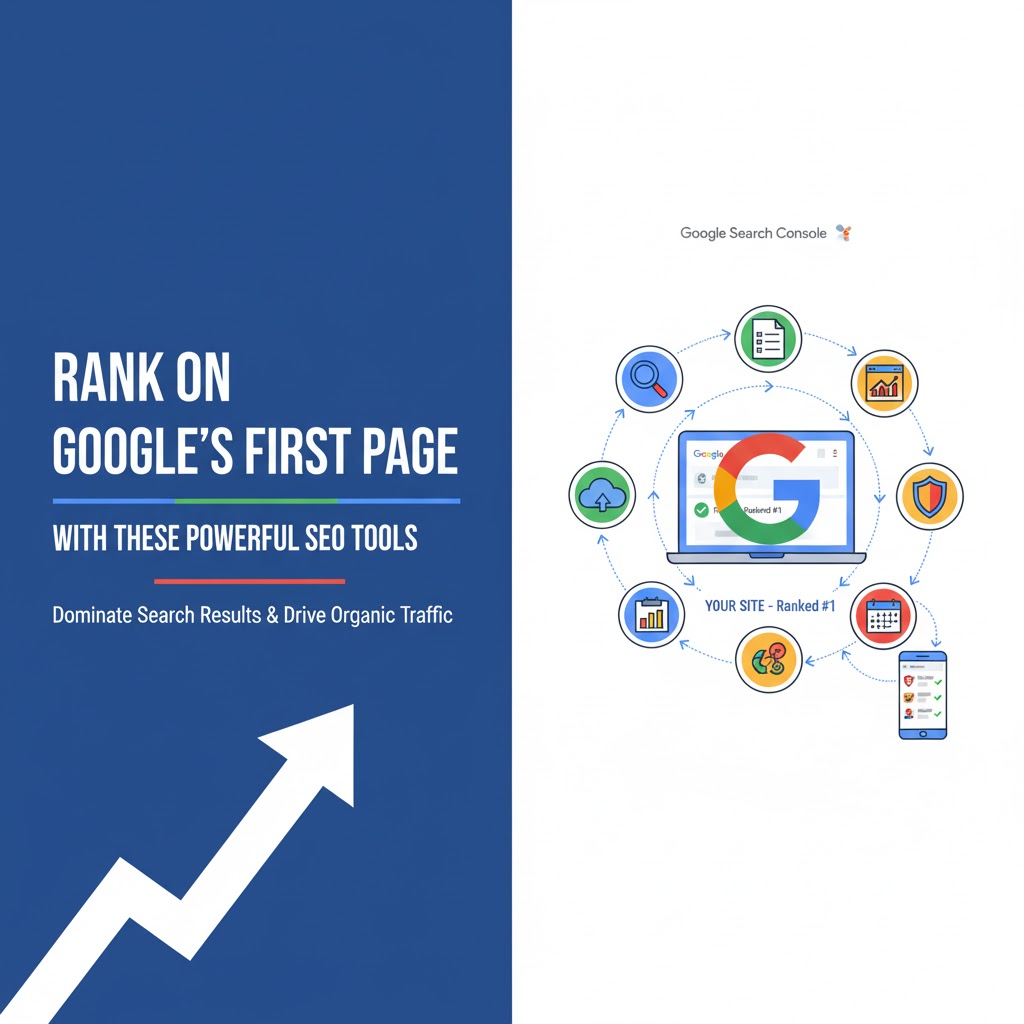
How to Rank on Google’s First Page: A Deep Dive with SEO Tools
Ranking on Google’s first page doesn’t happen by chance. It’s the result of deliberate strategy, strong content, technical excellence, and continuous improvement. The right SEO tools help you see what’s working, what isn’t, and where the gaps are. But tools alone won’t do it—you need to use them well. This article breaks down everything: what Google looks for, which tools help, how to apply them, and how to measure success.
Table of Contents
- What Google Looks for in First-Page Rankings
- Search intent & content relevance
- Technical SEO & site health
- User experience (UX), speed, mobile-friendliness
- Backlink profile / authority
- Signals like CTR, dwell time, bounce rate, etc.
- Categories of SEO Tools & Why They Matter
- Core SEO Tools: What to Use & How
- Step-by-Step: Using Tools to Build Your SEO Strategy
- Common Pitfalls & How Tools Can Help Avoid Them
- Measuring SEO Success / KPIs
- Long-Term SEO Maintenance & Scaling Up
- Conclusion & Action Plan
1. What Google Looks for in First-Page Rankings
Before we talk tools, it’s vital to understand what factors Google uses to determine what ranks on the first page. If your tools don’t align with those, they won’t help much.
- Search Intent & Relevance: Google wants to satisfy what the user meant when they typed in the query — informational, navigational, transactional, local, etc. Your content must match that.
- Content Quality & Depth: The content must be accurate, comprehensive, up-to-date, useful. Original insight, better UX, richer detail tend to outperform shallow content.
- Technical SEO & Site Health: If Googlebot can’t crawl or index your site properly—or if there are duplicate content issues, broken links, slow loading—it hurts rankings.
- User Experience (UX)/Speed/Mobile-Friendliness: Core Web Vitals (LCP, FID/INP, CLS), responsive design, good navigation, readability—all matter.
- Backlinks & Authority: Links from reputable sites act as “votes.” The quality, relevance, and naturalness of those links count a lot.
- Engagement Metrics: Click-through rates (CTR) from SERP, dwell time, bounce rate, return visits, etc. Google doesn’t directly confirm all, but experiments & tools suggest they contribute.
- Freshness & Updates: For many topics, having up-to-date content helps. Also useful to refresh content or improve old posts.
So, your SEO toolbox must help with these:
- Understanding what people are searching for (keywords, questions, intent)
- Making content that satisfies those searches better than others
- Ensuring your site is technically sound
- Getting good links / authority
- Ensuring UX is good and speed is high
- Monitoring, measuring, and improving continuously
2. Categories of SEO Tools & Why They Matter
Here are the broad categories of SEO tools, with what they do, and why they’re important.
| Tool Category | What They Help With | Why It’s Important |
|---|---|---|
| Keyword Research / Intent Tools | Find what people search for, search volume, competition keyword difficulty, related terms / long‑tail queries, questions people ask | Helps you target the right topics, avoid low-traffic keywords, better match user intent, reduce wasted effort |
| Content Optimization Tools | Compare your content vs what ranks now, check readability, suggest word count, headings, related terms, synonyms, semantic relevance | Helps improve content so it’s more likely to satisfy intent and beat competitors |
| Technical SEO / Crawl / Site Audit Tools | Identify broken links, indexability issues, duplicate content, metadata problems, mobile issues, page speed / Core Web Vitals issues, schema markup, crawl errors | If the technical foundation is weak, even great content & links may not help. These tools help you fix what might block ranking improvements |
| Backlink Analysis Tools | See who links to you, quality of those links, anchor texts, track competitor links, find broken link opportunities, lost links | Backlinks remain a strong ranking factor; understanding your link profile and competitor’s helps you build authority safely |
| Rank Tracking / Analytics Tools | Track your rankings over time for given keywords, see organic traffic sources, user behavior (bounce‑rate, dwell time), which content is performing, what pages need attention | You need data to know if your efforts are working, where to double down, where to pivot |
| UX, Speed & Performance Tools | Core Web Vitals metrics, mobile speed, image / asset optimisation, visual performance, layout stability, JavaScript rendering issues | Google’s page experience signals are well‑documented; user satisfaction depends heavily on performance and usability |
| Local SEO / Specialized Tools | For local businesses: Google Business Profile, local citations, reviews, local keyword targeting, maps, location schema, etc. | If your audience is local, ranking in local / map pack is also critical — can give big traffic lifts |
3. Core SEO Tools: What to Use & How
Here are the most important tools (free & paid), their strengths & weaknesses, and how to use them in practice.
| Tool | What It Does Best | Use Cases / How to Leverage It |
|---|---|---|
| Google Search Console (GSC) | Free, official from Google; shows what impressions, clicks, queries you’re getting; indexing / coverage issues; mobile usability; core web vitals. | * Check which queries your pages are already getting impressions but low CTR — optimize meta titles/descriptions * Identify pages not indexed, or errors (404, server errors) * Monitor mobile usability issues * Submit sitemaps; see Core Web Vitals metrics from Chrome UX report * Use URL inspection for specific pages to debug |
| Google Analytics (GA4) | Tracks how users behave on your site: session duration, bounce, conversion, user flow. Helps spot what content engages, what doesn’t. | * Find high bounce / low dwell pages → improve content or UX * See which traffic sources work best * Track conversion of SEO‑driven traffic * Use behavior flow to find where people exit or drop off |
| Keyword Research Tools: Ahrefs, SEMrush, Moz, Ubersuggest, etc. | Estimate keyword search volume; keyword difficulty; related keywords; competitor keyword data. | * Find target keywords that have good volume + feasible difficulty * Do “gap analysis”: which keywords competitors rank for that you don’t * Find long‑tail keywords * Cluster keywords by topic or intent * Plan content calendar based on what people are already asking |
| Content Optimization Tools: SurferSEO, Clearscope, etc. | Help ensure your content is aligned with what’s already ranking: headings, word count, semantically relevant terms, readability etc. | * Before publishing, run your draft through optimization tool * Compare top‑10 ranking pages for your keyword: what headings, what structure, what subtopics they cover * Use NLP / semantic keyword suggestions to add relevant content * Use internal linking suggestions |
| Technical SEO / Crawl & Audit Tools: Screaming Frog, DeepCrawl (Lumar), Sitebulb, OnCrawl, Botify | Crawl your site like search engines do; find structural / technical issues; issue reports. | * Periodic full site audit to find broken links, missing meta tags, duplicate content, redirect chains * Check mobile usability, HTTPS, canonical tags * Ensure pages are not orphaned (i.e. no internal links) * XML sitemap & robots.txt configuration * If using JavaScript, ensure crawlability / rendering work fine |
| Backlink Analysis & Link Building Tools: Ahrefs, Majestic, Moz Link Explorer | See your link profile, see competitor’s link profiles; find link opportunities; track lost links. | * Audit your current backlinks for quality & spam risk * Find high quality sites that link to your competitors but not you → outreach * Disavow harmful / toxic links if needed * Monitor new & lost backlinks * Use anchor text variations naturally |
| Performance / UX / Speed Tools: PageSpeed Insights, Lighthouse, GTmetrix, WebPageTest | Measure site speed, Core Web Vitals, layout shift, image & asset performance; suggest fixes. | * Test key pages (home, pillar content, high traffic pages) * Optimize images, use lazy loading, compress assets * Minify CSS/JS, reduce render‑blocking resources * Evaluate mobile performance especially * Fix layout shift issues, ensure good CLS |
| Local SEO Tools / Specialized Tools | For businesses with local presence: tools like BrightLocal, Moz Local, tools for managing reviews, map pack, local citations. Also tools for schema markup, structured data. | * Make sure your Google Business Profile is optimized * Get genuine local reviews * Use local keywords (city, area etc.) in content, titles * Use schema markup for local business, events, FAQs etc. * Ensure NAP (name, address, phone) consistency across listings |
4. Step-by-Step: Using Tools to Build Your SEO Strategy
Here’s a workflow to put these tools into action. This can serve as a roadmap from zero or for an existing site to push toward first‑page rankings.
Step 1: Audit Your Current State
- Use Google Search Console: Are there indexing issues? What queries and pages are getting impressions vs clicks? Find pages with good impressions but low CTR (these are low hanging fruit)
- Use a crawler / site audit tool (e.g. Screaming Frog, SEMrush Site Audit) to find technical issues: broken links, duplicate content, missing meta data, redirect chains, slow pages.
- Performance check: Run PageSpeed Insights / Lighthouse to see how your site performs in Core Web Vitals, mobile speed, etc.
Create a report: list of technical fixes, content issues, and content gaps.
Step 2: Keyword / Topic Research
- Decide on your target topics / pillars. Use keyword tools to find volume, difficulty, related terms. Focus at least part of your strategy on long‑tail keywords with lower competition.
- Use tools like AnswerThePublic, AlsoAsked etc. to understand what questions people have.
- Map keywords to pages (which page will target which keyword cluster / intent).
Step 3: Competitive Analysis
- Use Ahrefs / SEMrush / Moz: look at what your competitors are ranking on the first page for your target keywords. What content do they have? What headers? How long is their content? What backlinks do they have?
- Identify content gaps: what subtopics do competitors include that you haven’t?
Step 4: Content Creation & Optimization
- Based on the keyword mapping, create content that answers the query thoroughly—better than what’s already ranking. Use tools to optimize: headings, subtopics, entities, media (images / video).
- Make sure on‑page SEO elements are solid: title tag, meta description, URL, ALT tags, schema markup if applicable.
Step 5: Technical Improvements
- Fix issues found in the audit: broken links, duplicate content, missing meta, heavy pages, slow assets.
- Ensure mobile usability.
- Ensure proper internal linking structure: make sure pages you want to rank are well‑linked from other related pages; pillar pages link to subpages and vice versa.
Step 6: Backlink & Authority Building
- Outreach: Use tools to identify potential backlink opportunities (sites linking to similar content, broken links you can replace, guest posts).
- Create linkable assets (studies, infographics, tools, unique insights) to attract natural links.
- Monitor your backlink profile; remove or disavow toxic ones.
Step 7: UX / User Engagement
- Improve page speed, reduce layout shifts, ensure pages are readable, navigation is easy.
- Use tools like Hotjar / heatmaps if possible to see where users drop off or what they click.
Step 8: Tracking & Iterating
- Using rank tracking tools, monitor where you rank for your target keywords.
- From Google Analytics & GSC, track traffic, CTR, bounce, dwell time.
- Set up regular audits every few months. Refresh content that is slipping. Update statistics, add new sections.
5. Common Pitfalls & How Tools Can Help Avoid Them
| Pitfall | What Usually Goes Wrong | Tool(s) to Prevent / Fix It |
|---|---|---|
| Optimising only for keywords, ignoring intent / user need | You end up with content that doesn’t satisfy users; high bounce, low dwell, no conversions | Use keyword intent tools, competitive analysis, SERP analysis (look at what Google shows in “People also ask”, featured snippets). Use content optimization tools to match competitor structure. |
| Slow site, bad mobile experience | Even with good content and links, users leave; Google penalizes via Core Web Vitals / page experience | Use PageSpeed Insights, Lighthouse, Crawl tools and performance monitoring tools. |
| Duplicate content / improper canonicalization | Dilutes your SEO power; Google confused which page to index / rank | Crawl your site; check canonical tags; use tools like Screaming Frog / Ahrefs Site Audit to identify duplicates. |
| Weak backlink profile or spammy links | Either not enough authority or possible penalty / negative effects from bad links | Use backlink analysis tools; monitor quality; disavow bad ones. |
| Content stagnation | Old content underperforms; newer content overtakes it; ranking drops | Use tools to track performance over time; refresh content; add updated data / insights. |
| Ignoring local / mobile + voice searches | Missed traffic, especially for local businesses or for voice queries | Use local SEO tools; check mobile usability; think about voice search phrasing (“How do I …”, etc). |
6. Measuring SEO Success / KPIs
To know whether your work and tools are effective, you need to measure properly.
Some key metrics (KPIs) to track:
- Organic traffic (sessions, users from search) — ideally for your target keywords/pages
- Keyword rankings / SERP positions for target keywords over time
- CTR from SERP — impressions vs clicks; improves with better title/meta etc.
- Bounce rate / dwell time / bounce & exit rates — if people leave quickly, content or UX may be poor
- Page speed / Core Web Vitals — Largest Contentful Paint (LCP), Cumulative Layout Shift (CLS), First Input Delay (FID) / now Interaction to Next Paint (INP) etc.
- Backlink metrics: number of referring domains, quality of those domains, anchor text diversity, lost/gained links
- Conversion metrics: not just traffic, but whether people are doing what you want (sign‑ups, purchases, contact form submissions etc.)
- Content performance: which pages/posts are getting most traffic, which ones have potential (good impressions but low CTR) — to improve or expand
Tools that help you with measurement: Google Analytics (GA4), Google Search Console, rank tracking tools (in Ahrefs, SEMrush, Moz), performance tools etc.
7. Long‑Term SEO Maintenance & Scaling Up
Ranking on the first page is only part of the job. Maintaining & scaling it is equally important. SEO is not “once and done.” Below are steps/tools & habits to embed.
- Regular Audits: Every 3‑6 months run full site audits to catch new issues: broken links, duplicate content, speed regressions, mobile issues.
- Content Refreshment: Update old articles/posts with newer information, better optimization, refresh media etc. This keeps your content relevant.
- Monitor Algorithm Updates: Google changes often. Be aware of major updates (e.g. broad core updates, page experience, mobile‑first indexing) and check if your site is impacted.
- Expand Topic / Content Clusters: Once you have authority in some topics, build more content around those pillars; internal linking strengthens your topical authority.
- Localization / Internationalization (if relevant): Optimize for local terms, local reviews, different languages / regions.
- Automation & Scaling Tools: For big sites, use tools that allow scaling (log file analysis, automated crawling, scripts for image optimisation etc.)
8. Conclusion & Action Plan
Here’s a concise action plan after reading this:
- Set up the essentials: Google Search Console, Google Analytics, sitemap, mobile‑friendly tests.
- Audit your site: using a tool like Screaming Frog or SEMrush. Fix high‑impact technical issues.
- Do keyword & intent research: Find what people are searching for in your niche; map content to match that.
- Optimize existing content: Especially pages already getting impressions but low CTR or ranking just off page 1.
- Create high quality content: Long‑form, helpful, covering subtopics and structured well.
- Improve UX & speed: Especially mobile performance, page loading time, layout stability.
- Build quality backlinks: Use tools to find opportunities; avoid spammy links; aim for natural growth.
- Track, measure, iterate: Use KPIs noted above; set regular reviews.
Appendix: Some Top Tools (Free & Paid) + Comparison
Here’s a quick reference list of popular tools, what they cost / free tiers, and what each is especially good for.
| Tool | Type | Price / Free Tier | Strengths |
|---|---|---|---|
| Google Search Console | Free (Google) | Completely free | Indexing & crawl errors; performance data straight from Google; invaluable insights especially for queries and coverage. |
| Google Analytics (GA4) | Free (Google) | Free | Behaviour, traffic sources, conversions etc. |
| PageSpeed Insights / Lighthouse | Free | Free | Performance metrics, Core Web Vitals; best practices for speed/UX. |
| Screaming Frog SEO Spider | Paid / Free up to 500 URLs | Free (small sites) + paid license for large sites (~£/year) | Excellent technical audits and crawling. |
| Ahrefs | Paid | Costs start ~US$99+/month depending plan | Backlink data; content & keyword research; site audit; large database. |
| SEMrush | Paid | Similar pricing; various plans | All‑in‑one toolkit: keyword research, rank tracking, audits, content planning etc. |
| Moz Pro | Paid | Lower entry cost; has free tools / trial | Beginner‑friendly; DA metric; clean interface. |
| Ubersuggest | Freemium | Some features free | Good for keyword ideas / content suggestions, easier entry. |
| SurferSEO / Clearscope | Paid | Useful for content optimization | Helps make content align with what Google prefers; semantic relevance. |
| DeepCrawl (Lumar), OnCrawl, Botify | Paid / Enterprise | For large sites / teams | Very robust crawling, log file analysis, huge site scale. |
Real‑World Example / Case Study Sketch
To illustrate how all this works together, here’s a hypothetical example:
- Site: A blog about “organic gardening tips” with 50 posts already live but not ranking well.
- Audit: Using Screaming Frog + GSC → finds 20 broken links, 15 pages with duplicate titles, slow load times on image‑heavy posts, mobile usability issues.
- Keyword research: Use Ahrefs + AnswerThePublic → find that people are asking “how to grow tomatoes organically without chemicals,” “composting at home step by step,” etc., some with decent search volume and moderate competition.
- Content refresh & optimization: Pick posts that are already ranking on page 2–3 for relevant keywords, improve structure, add better headings, include relevant long‑tail content, update statistics, add images / video.
- Backlink work: See which sites link to similar gardening blogs, find broken links in some organic gardening resources, reach out to suggest your content; maybe write guest posts; ensure internal link network is strong.
- Performance improvements: Compress images, lazy‑load below the fold, reduce large JS, improve mobile speed.
- Tracking: Set up rank tracking for target keywords, monitor traffic changes via GA and GSC; measure performance (CTR, bounce rate, scroll depth) to see whether content keeps readers.
After 3‑6 months, see which pages moved to page 1; adjust strategy for others.
Final Thoughts
- Tools are not magic; they show you what to do, but you have to do it consistently (create quality content, fix technical issues, build authority).
- Prioritize fixes & improvements that give highest ROI (low effort, high impact). For example: pages with good impressions but low CTR; pages that are almost mobile friendly but failing a Core Web Vitals metric slightly; broken links on high‑traffic pages.
- Watch out: don’t over‑optimize (keyword stuffing, forced backlink building); always think user first.
- Be patient—SEO takes time. First‑page ranking for competitive keywords might take months, even over a year, depending on domain history, competition, content quality, etc.
