In the fast-paced world of digital publishing, content is more than just words on a screen — it’s the voice of your brand, the foundation of your SEO strategy, and the bridge that connects you to your audience. But with millions of articles, blog posts, and web pages being published every single day, maintaining originality has become more challenging than ever.
That’s where Copyscape comes in — a powerful plagiarism detection tool trusted by bloggers, marketers, freelancers, and businesses worldwide. Copyscape helps ensure your content is 100% unique, protecting you from accidental duplication, copyright issues, and SEO penalties. Whether you want to verify the originality of your latest blog post, check the work of freelance writers, or monitor your site for content theft, Copyscape provides an easy, reliable way to safeguard your words.
However, Copyscape isn’t the only tool available today. The digital world has evolved, and so have plagiarism detection solutions — many offering advanced features, AI-based scanning, and deeper analysis options.
In this comprehensive guide, we’ll explore how to use Copyscape step by step, understand its features and limitations, and discover some of the best Copyscape alternatives that can help you maintain originality, protect your brand reputation, and ensure your content always stands out in an increasingly competitive online space.
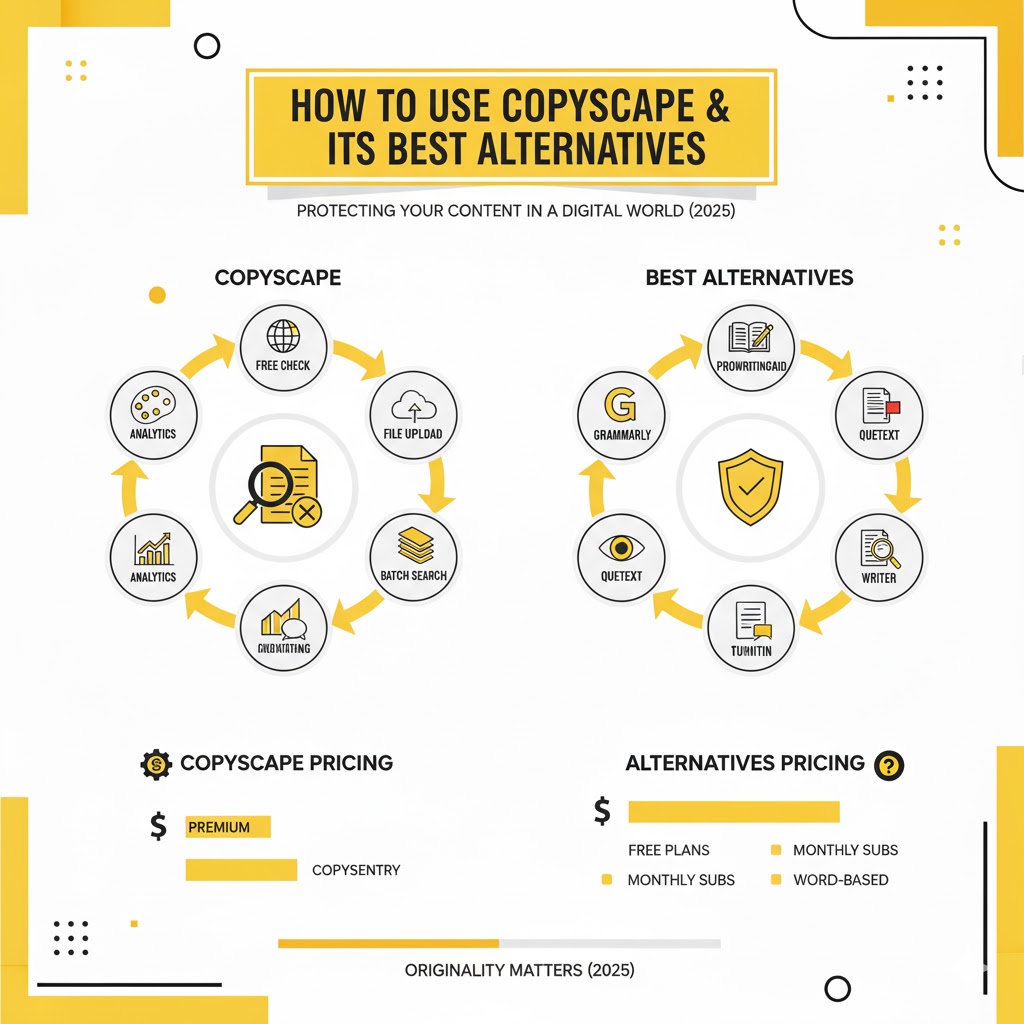
Copyscape: How To Use Copyscape & Its Best Alternatives
Introduction
In the vast universe of digital content, originality is the cornerstone of credibility. Whether you’re a blogger, freelance writer, content strategist, or business owner, your reputation relies heavily on producing unique and authentic work. Plagiarism — intentional or accidental — can damage that reputation, affect search engine rankings, and lead to legal or ethical complications.
This is where Copyscape, one of the most trusted plagiarism detection tools, comes into play. Since its introduction, Copyscape has become synonymous with content originality, helping creators, publishers, and SEO professionals ensure that their content stands apart from the crowd.
But Copyscape is not the only player in the field. Over the years, many alternatives have emerged with advanced features, competitive pricing, and unique functionalities. Understanding how Copyscape works, when to use it, and what alternatives exist can help you choose the best tool for your content verification strategy.
This comprehensive guide explores everything you need to know about Copyscape — how it works, how to use it effectively, and what other tools you can consider for maintaining your content’s originality.
Chapter 1: Understanding Plagiarism in the Digital Era
Before diving into Copyscape, it’s essential to understand why plagiarism detection matters.
1.1 The Rise of Content Duplication
With millions of articles, blogs, and websites being published daily, content duplication has become almost unavoidable. Sometimes, plagiarism is intentional — writers may copy existing text to save time. But often, it’s accidental — when ideas overlap, or similar sentences naturally occur.
Search engines like Google prioritize original content. Duplicate or copied content can lead to:
- Lower search rankings
- Reduced organic traffic
- Loss of credibility
- Potential copyright disputes
This makes plagiarism detection tools essential for anyone publishing written material online.
1.2 Why Manual Checking Isn’t Enough
You might think reading and comparing texts manually can catch plagiarism — but with the vastness of the internet, it’s practically impossible. A single blog post could resemble thousands of existing pages across different domains.
Tools like Copyscape automate this process by scanning billions of web pages to detect matches. They highlight similarities, identify sources, and help you take corrective action.
1.3 The Ethical and Legal Importance
Apart from SEO implications, plagiarism carries ethical and sometimes legal consequences.
- Writers lose professional credibility.
- Businesses risk copyright violations.
- Students and academics may face disciplinary action.
Therefore, plagiarism detection tools like Copyscape act as both a preventive and corrective measure, ensuring originality before publication.
Chapter 2: What Is Copyscape?
2.1 The History and Purpose
Copyscape was launched in 2004 by Indigo Stream Technologies, a company based in Israel. Its main purpose was simple yet powerful — to help website owners and writers check if their content had been copied or duplicated elsewhere on the web.
Over the years, Copyscape evolved into one of the most reliable and widely used plagiarism detection platforms. It’s used by bloggers, businesses, SEO agencies, and publishers worldwide to verify content integrity.
2.2 How Copyscape Works
At its core, Copyscape operates by comparing your content against a massive database of indexed web pages.
Here’s how the process works:
- Input Your Content or URL – You can paste a text, upload a file, or enter a webpage link.
- Copyscape Scans the Web – It searches for identical or similar phrases across billions of pages.
- Generates a Report – The tool highlights sections of your content that match other sources, showing percentage similarity and links to the matching pages.
This allows you to instantly see whether your content is original or if portions have appeared elsewhere.
2.3 Types of Copyscape Services
Copyscape offers free and premium versions, each serving different purposes.
1. Copyscape Free Version
- Checks for plagiarism by comparing a web page (via URL) with online content.
- Best for quick checks or verifying if your published web page has been copied.
- Limited in scope — only compares published URLs, not raw text.
2. Copyscape Premium
- The paid version with more advanced features.
- Allows you to paste text directly or upload files.
- Detects both partial and near-exact matches.
- Provides a detailed report showing duplicate phrases and matching URLs.
- Useful for checking unpublished drafts before posting online.
3. Copysentry
- A separate service under Copyscape that monitors your website regularly.
- Alerts you automatically if your content is copied elsewhere.
- Ideal for website owners who want to protect their intellectual property continuously.
Chapter 3: How to Use Copyscape Step-by-Step
Using Copyscape is straightforward, but to get the most out of it, you need to understand its interface and reporting system.
3.1 Using Copyscape Free Version
- Go to the Copyscape website.
- Enter the URL of the web page you want to check.
- Click on “Go” or “Search”.
- Copyscape will show a list of pages that contain matching content.
- Click on any result to compare and see highlighted duplicate portions.
This version is perfect for quick verification of already published content.
3.2 Using Copyscape Premium
- Sign up for a Copyscape Premium account.
- Purchase credits (Copyscape uses a pay-per-use model).
- Paste the text you want to check or upload a document.
- Click “Premium Search”.
- Wait a few moments — the tool scans the internet for similarities.
- Review your detailed report, which includes:
- Matched sources
- Percentage of similarity
- Highlighted copied text
- URLs of matching pages
You can also download the report or share it with team members for revision.
3.3 Using Copysentry
For ongoing monitoring:
- Log into your Copyscape account.
- Subscribe to Copysentry Standard or Copysentry Professional.
- Add the URLs you want to protect.
- Set your alert frequency (daily or weekly).
- You’ll receive email notifications whenever your content appears elsewhere.
This is an essential service for blogs, news outlets, and businesses whose content is often reused or scraped by others.
Chapter 4: Interpreting Copyscape Reports
Knowing how to read a Copyscape report is key to making the right decisions.
4.1 Match Percentage
Each result shows a similarity percentage — the higher it is, the more closely your text matches another source.
- 0–10%: Usually fine, may include common phrases.
- 10–30%: Check context; could be template-based or coincidental matches.
- 30–100%: High duplication risk — needs rewriting or citation.
4.2 Matched Sources
Copyscape lists all URLs where it found matching content. This helps identify if the source is legitimate or problematic. For instance, if it’s your own syndicated content, duplication may be acceptable. But if it’s an unrelated website, you may need to take action.
4.3 Highlighted Text
Matched portions are highlighted in color-coded sections, showing the exact sentences or paragraphs that appear elsewhere.
This makes it easy to edit or rewrite specific sections without affecting the rest of your content.
Chapter 5: Advantages of Using Copyscape
5.1 Trusted Accuracy
Copyscape is known for its reliability and accuracy in detecting even small similarities.
5.2 Easy-to-Use Interface
You don’t need technical expertise to operate Copyscape. Its interface is clean and user-friendly.
5.3 Scalable for Businesses
With services like Copysentry, it’s perfect for businesses managing multiple web properties.
5.4 Flexible Pricing
The pay-per-check model means you only pay for what you use — ideal for freelancers and agencies alike.
5.5 Protection Against Content Theft
Copyscape not only helps detect plagiarism but also assists in protecting your brand’s reputation and intellectual property.
Chapter 6: Limitations of Copyscape
Despite its reliability, Copyscape has some limitations:
- No Free Text Check: The free version doesn’t allow you to paste or upload text — only URL checks.
- Limited File Types: Premium supports only text-based formats like DOC, DOCX, PDF, and TXT.
- No Grammar or Rewrite Suggestions: Unlike newer tools, Copyscape doesn’t offer editing or paraphrasing help.
- Paid Model: Premium checks require credits, which might not be cost-effective for large-scale operations.
- Database Restrictions: It checks only online content — not academic databases or offline materials.
These limitations have paved the way for a variety of alternatives offering more comprehensive features.
Chapter 7: Best Copyscape Alternatives
7.1 Grammarly Premium
Overview:
Grammarly is primarily a grammar and writing enhancement tool, but its plagiarism checker is powered by advanced algorithms that scan billions of pages and academic papers.
Features:
- Checks for both web and academic sources
- Provides rewrite and citation suggestions
- Integrated with writing tools (Google Docs, Word, etc.)
- Offers grammar, tone, and clarity feedback
Best For:
Writers, students, and professionals seeking an all-in-one writing assistant.
7.2 Quetext
Overview:
Quetext combines plagiarism detection with a DeepSearch™ technology that identifies paraphrased content as well as direct matches.
Features:
- Detects contextual plagiarism
- Offers citation assistance
- User-friendly interface
- Free tier available with word limits
Best For:
Freelancers and bloggers who need affordable yet accurate checks.
7.3 Plagscan
Overview:
Plagscan caters more to academic and institutional users. It compares text across journals, articles, and databases.
Features:
- Supports multiple file formats
- Detailed PDF reports
- Integration with LMS systems
- Institutional packages available
Best For:
Educational institutions, researchers, and academic writers.
7.4 Turnitin
Overview:
Turnitin is widely used in universities and academic settings. It provides one of the most comprehensive databases for scholarly content.
Features:
- Checks against student submissions, journals, and websites
- AI writing detection
- Citation and originality reports
Best For:
Universities, educators, and researchers.
7.5 Small SEO Tools Plagiarism Checker
Overview:
A free online tool built primarily for SEO professionals and content marketers.
Features:
- 100% free
- Allows bulk text checking
- Provides sentence-wise uniqueness percentage
- Integrated with grammar tools
Best For:
Bloggers, SEO writers, and small businesses on a tight budget.
7.6 Duplichecker
Overview:
Duplichecker offers a suite of content tools, including plagiarism checking, grammar checking, and keyword analysis.
Features:
- Free and paid versions
- Upload files or paste text
- Detects minor and major similarities
- Useful for both writers and webmasters
Best For:
Frequent writers who need quick, no-login checks.
7.7 ProWritingAid
Overview:
ProWritingAid focuses on improving writing quality while checking for plagiarism simultaneously.
Features:
- Combines plagiarism detection with style suggestions
- Offers integrations with MS Word and Scrivener
- Helps improve readability and tone
Best For:
Authors and editors seeking deeper writing analysis alongside originality verification.
7.8 Plagiarism Detector
Overview:
A web-based tool designed for simplicity and speed.
Features:
- Checks up to 1,000 words per search for free
- Provides a clear similarity percentage
- Offers subscription plans for higher limits
Best For:
Students and freelancers checking shorter pieces.
Chapter 8: Choosing the Right Tool for Your Needs
When deciding between Copyscape and its alternatives, consider the following factors:
- Purpose:
- For blogs and SEO content → Copyscape or Small SEO Tools
- For academic writing → Turnitin or Plagscan
- For editing and improvement → Grammarly or ProWritingAid
- Budget:
- Limited budget → Duplichecker or Quetext
- Large-scale operations → Copysentry or Turnitin
- Frequency of Use:
- Occasional checks → Pay-per-check model like Copyscape
- Daily monitoring → Subscription-based tools like Grammarly
- Additional Features:
- Need grammar correction → Grammarly or ProWritingAid
- Need citation management → Quetext or Turnitin
Chapter 9: Tips for Maintaining Originality
Beyond using plagiarism checkers, adopting healthy writing habits ensures your content remains authentic.
- Research Widely but Write in Your Own Words.
- Use Plagiarism Checkers Before Publishing.
- Credit Your Sources Properly.
- Paraphrase Instead of Copying.
- Keep an Idea Journal to build unique perspectives.
- Regularly Monitor Your Published Content to catch unauthorized use.
Chapter 10: The Future of Plagiarism Detection
As AI-generated content grows, plagiarism detection tools are evolving too. New systems now identify AI-written text, semantic similarity, and rephrased copying.
In the future, plagiarism detection will move beyond simple word matching — focusing on conceptual and contextual originality. Tools like Copyscape are likely to integrate AI-based algorithms and machine learning models to detect subtle imitation patterns more efficiently.
Conclusion
Copyscape has long been the gold standard in plagiarism detection. Its simplicity, accuracy, and reliability make it a go-to tool for ensuring content authenticity. Whether you’re protecting your website, vetting freelance writers, or ensuring academic integrity, Copyscape plays a crucial role in maintaining the originality and credibility of your work.
However, as the digital world evolves, so do content-checking needs. Exploring Copyscape’s alternatives — from Grammarly’s all-in-one writing assistant to Turnitin’s academic power — allows you to find the perfect fit for your workflow.
